Notice
Recent Posts
Recent Comments
Link
| 일 | 월 | 화 | 수 | 목 | 금 | 토 |
|---|---|---|---|---|---|---|
| 1 | 2 | 3 | 4 | 5 | ||
| 6 | 7 | 8 | 9 | 10 | 11 | 12 |
| 13 | 14 | 15 | 16 | 17 | 18 | 19 |
| 20 | 21 | 22 | 23 | 24 | 25 | 26 |
| 27 | 28 | 29 | 30 |
Tags
- CKA 기출문제
- 오블완
- AI
- minikube
- Pinpoint
- tucker의 go 언어 프로그래밍
- 티스토리챌린지
- CKA
- aws
- 기록으로 실력을 쌓자
- kotlin coroutine
- go
- CloudWatch
- Java
- APM
- 정보처리기사실기 기출문제
- mysql 튜닝
- Kubernetes
- 정보처리기사 실기 기출문제
- kotlin
- PETERICA
- Elasticsearch
- Spring
- AWS EKS
- kotlin querydsl
- docker
- golang
- Linux
- 공부
- 코틀린 코루틴의 정석
Archives
- Today
- Total
피터의 개발이야기
[AWS] AWS Configure 초기화 & 복구 본문
반응형

ㅁ 개요
EKS 버젼 업그레이드 테스트 중 기존 생성자 계정와 달라서 권한 문제가 발생하여 신규로 EKS를 생성하게 되었다. 그 과정에서 기존 CLI의 계정을 초기화하고 EC2 Role에 부여된 권한이 필요하였다. 그래서 aws configure에 등록된 Key 정보 초기화하였고 그 정리하였다.
ㅁ .aws 폴더 구조
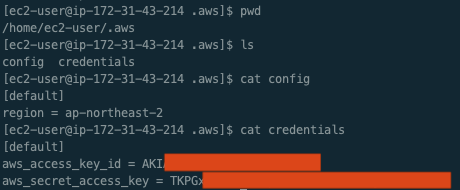
[ec2-user@ip-172-31-43-214 .aws]$ pwd
/home/ec2-user/.aws
[ec2-user@ip-172-31-43-214 .aws]$ ls
config credentials
[ec2-user@ip-172-31-43-214 .aws]$ cat config
[default]
region = ap-northeast-2
[ec2-user@ip-172-31-43-214 .aws]$ cat credentials
[default]
aws_access_key_id = AKI***************
aws_secret_access_key = TKPGx/***************/***************ㅇ .aws 폴더에는 aws configure에서 세팅한 정보를 확인할 수 있다.
ㅁ 초기화 방법
ㅇ 홈 디렉토리의 .aws 폴러를 삭제하거나 다른 이름으로 백업하면, aws configre는 초기화된다.
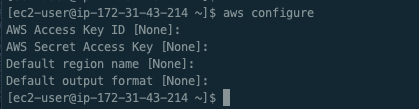
ㅁ 복구방법
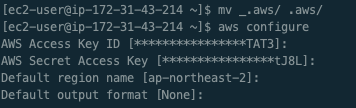
[ec2-user@ip-172-31-43-214 ~]$ mv _.aws/ .aws/
[ec2-user@ip-172-31-43-214 ~]$ aws configure
AWS Access Key ID [****************TAT3]:
AWS Secret Access Key [****************tJ8L]:
Default region name [ap-northeast-2]:
Default output format [None]:ㅇ 기존 초기화를 위해 백업해 둔 폴더를 다시 되돌리면, aws configure가 복구된다.
ㅁ aws sts get-caller-identity 권한 확인
[ec2-user@ip-172-31-43-214 ~]$ aws sts get-caller-identity
{
"Account": "942********",
"UserId": "AID*****************8",
"Arn": "arn:aws:iam::942********",:user/eks_peterica"
}
[ec2-user@ip-172-31-43-214 ~]$ mv .aws/ _.aws
[ec2-user@ip-172-31-43-214 ~]$ aws sts get-caller-identity
Unable to locate credentials. You can configure credentials by running "aws configure".ㅇ aws sts get-caller-identity 명령을 실행하여 IAM 역할을 위임하는지 확인인 할 수 있다.
ㅇ .aws 폴더명을 변경 시 credential이 초기화되었다.
반응형
'AWS' 카테고리의 다른 글
| [AWS] CloudFormation 삭제 과정 정리 (0) | 2022.09.18 |
|---|---|
| [AWS] Amazon EBS gp2 vs gp3 비교 (0) | 2022.09.04 |
| [AWS] AWS RDS 성능개선도우미를 도입 (0) | 2022.08.14 |
| [AWS] bps, pps란? (0) | 2022.08.13 |
| [AWS] AWS Direct Connect 리소스 모니터링 (0) | 2022.08.13 |





