| 일 | 월 | 화 | 수 | 목 | 금 | 토 |
|---|---|---|---|---|---|---|
| 1 | 2 | 3 | 4 | |||
| 5 | 6 | 7 | 8 | 9 | 10 | 11 |
| 12 | 13 | 14 | 15 | 16 | 17 | 18 |
| 19 | 20 | 21 | 22 | 23 | 24 | 25 |
| 26 | 27 | 28 | 29 | 30 | 31 |
- Kubernetes
- Linux
- AI
- 정보처리기사 실기 기출문제
- CKA
- MySQL
- Elasticsearch
- kotlin querydsl
- CloudWatch
- APM
- Spring
- PETERICA
- 기록으로 실력을 쌓자
- 정보처리기사 실기
- minikube
- kotlin coroutine
- CKA 기출문제
- 코틀린 코루틴의 정석
- 오블완
- 정보처리기사실기 기출문제
- Pinpoint
- IntelliJ
- Java
- kotlin spring
- AWS EKS
- aws
- kotlin
- 공부
- 티스토리챌린지
- mysql 튜닝
- Today
- Total
피터의 개발이야기
[EBS] gp2 생성, gp3 업그레이드, 포퍼먼스 테스트 본문
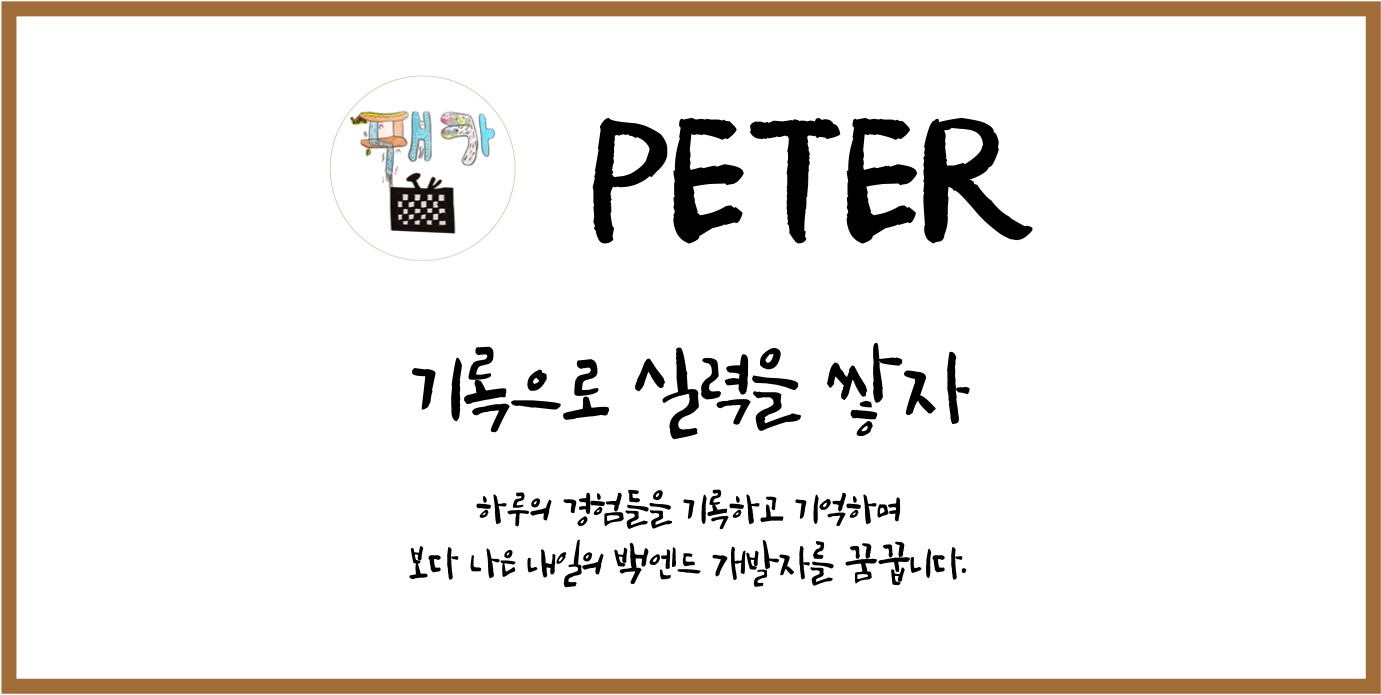
ㅁ 개요
ㅇ 이글은 [EBS] EKS 생성, MongoDB 구성, gp2에서 gp3 EBS 볼륨으로 마이그레이션 에서 이어지는 글이다.
ㅇ CSI Driver 설치 없이 AWS Console에서 gp2에서 gp3로 타입변경을 한 상태에서 포퍼먼스 테스트를 진행하려 한다.
ㅇ 테스트를 위한 gp2 생성과 테스트 pod는 AWS 문서를 참조하였다.
ㅁ Storageclasses gp2에 대한 이해
[ec2-user@ip-172-31-43-214 gp3Test]$ kubectl get sc gp2
NAME PROVISIONER RECLAIMPOLICY VOLUMEBINDINGMODE ALLOWVOLUMEEXPANSION AGE
gp2 (default) kubernetes.io/aws-ebs Delete WaitForFirstConsumer false 24hㅇ 기본 StorageClass(SC) gp2는 PersistentVolumeClaim(PVC) 을 생성하는 데 사용된다.
ㅇ gp2 StorageClass에 volumeBindingMode가 있는데 아직 사용자가 없기 때문에 WaitForFirstConsumer속성을 가지고 있다.
ㅁ 테스트용 EBS(Elastic Block Store) GP2 생성
# gp2 yaml 생성
[ec2-user@ip-172-31-43-214 gp3Test]$ cat ebs-gp2-claim.yaml
apiVersion: v1
kind: PersistentVolumeClaim
metadata:
name: ebs-gp2-claim
spec:
accessModes:
- ReadWriteOnce
resources:
requests:
storage: 1Gi
storageClassName: gp2
# apply
[ec2-user@ip-172-31-43-214 gp3Test]$ kubectl apply -f ebs-gp2-claim.yaml
persistentvolumeclaim/ebs-gp2-claim created
ㅁ GP2 생성 확인
[ec2-user@ip-172-31-43-214 gp3Test]$ kubectl get pvc ebs-gp2-claim
NAME STATUS VOLUME CAPACITY ACCESS MODES STORAGECLASS AGE
ebs-gp2-claim Pending gp2 7h53mㅇ 아직 PVC를 사용하는 포드가 없기 때문에 PVC는 "Pending" 상태로 생성된다.
ㅁ PVC를 사용하는 데모 POD 생성
# test Pod yaml
[ec2-user@ip-172-31-43-214 gp3Test]$ cat test-pod.yaml
apiVersion: v1
kind: Pod
metadata:
name: app-gp2-in-tree
spec:
containers:
- name: app
image: centos
command: ["/bin/sh"]
args: ["-c", "while true; do echo $(date -u) >> /data/out.txt; sleep 5; done"]
volumeMounts:
- name: persistent-storage
mountPath: /data
volumes:
- name: persistent-storage
persistentVolumeClaim:
claimName: ebs-gp2-claim
# apply
[ec2-user@ip-172-31-43-214 gp3Test]$ kubectl apply -f test-pod.yaml
pod/app-gp2-in-tree created
ㅁ Pod 생성확인 및 PVC 상태 확인
# POD 생성확인
[ec2-user@ip-172-31-43-214 gp3Test]$ kubectl get pods
NAME READY STATUS RESTARTS AGE
app-gp2-in-tree 1/1 Running 0 81s
# PVC 상태확인
[ec2-user@ip-172-31-43-214 gp3Test]$ kubectl get pvc ebs-gp2-claim
NAME STATUS VOLUME CAPACITY ACCESS MODES STORAGECLASS AGE
ebs-gp2-claim Bound pvc-8d2bad4c-8835-4145-ba85-c1045a1921d8 1Gi RWO gp2 8hㅇ 위 파드는 현재 PVC "ebs-gp2-claim"에 바인딩된 기본 PV pvc-8d2bad4c-8835-4145-ba85-c1045a1921d8을 동적으로 프로비저닝하고 있다.
ㅁ app-gp2-in-tree에 테스트 데이터 확인
[ec2-user@ip-172-31-43-214 gp3Test]$ kubectl exec app-gp2-in-tree -- sh -c "cat /data/out.txt"
Tue Sep 20 13:58:39 UTC 2022
Tue Sep 20 13:58:44 UTC 2022
Tue Sep 20 13:58:49 UTC 2022
ㅁ Volum ID 확인
[ec2-user@ip-172-31-43-214 gp3Test]$ kubectl get pv pvc-8d2bad4c-8835-4145-ba85-c1045a1921d8 -o jsonpath='{.spec}'| jq '.awsElasticBlockStore'
{
"fsType": "ext4",
"volumeID": "aws://ap-northeast-2b/vol-07c6b8244593542af"
}
ㅁ 볼륨 타입 gp3 타입으로 변경
$ aws ec2 modify-volume \
--volume-id vol-07c6b8244593542af \
--volume-type gp3
{
"VolumeModification": {
"TargetSize": 1,
"TargetVolumeType": "gp3",
"ModificationState": "modifying",
"VolumeId": "vol-07c6b8244593542af",
"TargetIops": 3000,
"StartTime": "2022-09-20T14:35:35.000Z",
"Progress": 0,
"OriginalVolumeType": "gp2",
"OriginalIops": 100,
"OriginalSize": 1
}
}
ㅁ gp3 타입변경 확인
[ec2-user@ip-172-31-43-214 gp3Test]$ aws ec2 describe-volumes --volume-ids vol-07c6b8244593542af
{
"Volumes": [
{
"AvailabilityZone": "ap-northeast-2b",
"Attachments": [
{
"AttachTime": "2022-09-20T13:58:19.000Z",
"InstanceId": "i-06f9bbf0ce3ce99b6",
"VolumeId": "vol-07c6b8244593542af",
"State": "attached",
"DeleteOnTermination": false,
"Device": "/dev/xvdbi"
}
],
"Tags": [
{
"Value": "kubernetes-dynamic-pvc-8d2bad4c-8835-4145-ba85-c1045a1921d8",
"Key": "Name"
},
{
"Value": "ebs-gp2-claim",
"Key": "kubernetes.io/created-for/pvc/name"
},
{
"Value": "pvc-8d2bad4c-8835-4145-ba85-c1045a1921d8",
"Key": "kubernetes.io/created-for/pv/name"
},
{
"Value": "owned",
"Key": "kubernetes.io/cluster/k8s-peterica"
},
{
"Value": "default",
"Key": "kubernetes.io/created-for/pvc/namespace"
}
],
"Encrypted": false,
"VolumeType": "gp3", <<< 변경된 것을 확인 할 수 있다.
"VolumeId": "vol-07c6b8244593542af",
"State": "in-use",
"Iops": 3000,
"SnapshotId": "",
"CreateTime": "2022-09-20T13:58:13.445Z",
"MultiAttachEnabled": false,
"Size": 1
}
]
}ㅇ VolumeType이 gp3으로 변경된 것을 확인 할 수 있다.
ㅇ aws CLI 명령어 상세보기
ㅁ AWS Console 확인
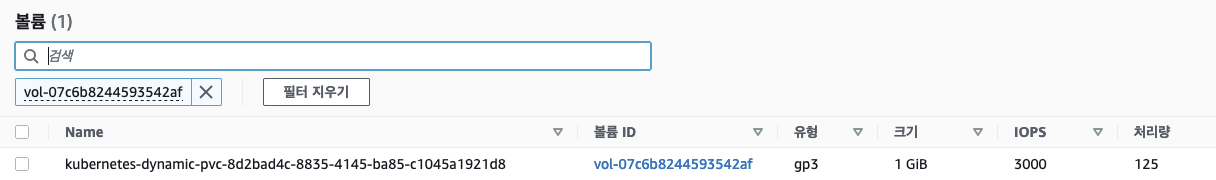
ㅇ AWS Console에서도 gp3로 변경되어 있다.
ㅁ GP3 타입 EBS 볼륨 퍼포먼스 테스트를 위한 FIO 설치
# pod 내부로 접속
[ec2-user@ip-172-31-43-214 gp3Test]$ kubectl exec -it app-gp2-in-tree /bin/bash
kubectl exec [POD] [COMMAND] is DEPRECATED and will be removed in a future version. Use kubectl exec [POD] -- [COMMAND] instead.
# fio install
[root@app-gp2-in-tree /]# yum install -y fio
Failed to set locale, defaulting to C.UTF-8
CentOS Linux 8 - AppStream 46 B/s | 38 B 00:00
Error: Failed to download metadata for repo 'appstream': Cannot prepare internal mirrorlist: No URLs in mirrorlistㅇ 문제가 생겼다.
ㅇ 이 문제는 CentOS 패키지 리포지토리의 주소가 잘못되어 발생하는 문제이지만, 최근들어 CentOS 7/8의 공식 패키지의 지원 종료로 인해 깨끗한 OS에서도 빈번하게 발생하는 문제라고 한다. 참조
# 문제 해결 시도, 무슨 의미인지는 잘 모르겠다.
[root@app-gp2-in-tree /]# sed -i -e "s|mirrorlist=|#mirrorlist=|g" /etc/yum.repos.d/CentOS-*
[root@app-gp2-in-tree /]# sed -i -e "s|#baseurl=http://mirror.centos.org|baseurl=http://vault.centos.org|g" /etc/yum.repos.d/CentOS-*
[root@app-gp2-in-tree /]# yum install -y fio
Failed to set locale, defaulting to C.UTF-8
CentOS Linux 8 - AppStream 16 MB/s | 8.4 MB 00:00
CentOS Linux 8 - BaseOS 19 MB/s | 4.6 MB 00:00
CentOS Linux 8 - Extras 191 kB/s | 10 kB 00:00
Dependencies resolved.
~~ 설치 로그 생략 ~~
Upgraded:
crypto-policies-20210617-1.gitc776d3e.el8.noarch libibverbs-35.0-1.el8.x86_64 rdma-core-35.0-1.el8.x86_64
Installed:
boost-atomic-1.66.0-10.el8.x86_64 boost-chrono-1.66.0-10.el8.x86_64 boost-date-time-1.66.0-10.el8.x86_64 boost-iostreams-1.66.0-10.el8.x86_64
boost-program-options-1.66.0-10.el8.x86_64 boost-random-1.66.0-10.el8.x86_64 boost-regex-1.66.0-10.el8.x86_64 boost-system-1.66.0-10.el8.x86_64
boost-thread-1.66.0-10.el8.x86_64 crypto-policies-scripts-20210617-1.gitc776d3e.el8.noarch daxctl-libs-71.1-2.el8.x86_64 fio-3.19-3.el8.x86_64
libaio-0.3.112-1.el8.x86_64 libicu-60.3-2.el8_1.x86_64 libpmem-1.6.1-1.el8.x86_64 libpmemblk-1.6.1-1.el8.x86_64
librados2-1:12.2.7-9.el8.x86_64 librbd1-1:12.2.7-9.el8.x86_64 librdmacm-35.0-1.el8.x86_64 ndctl-libs-71.1-2.el8.x86_64
nspr-4.32.0-1.el8_4.x86_64 nss-3.67.0-7.el8_5.x86_64 nss-softokn-3.67.0-7.el8_5.x86_64 nss-softokn-freebl-3.67.0-7.el8_5.x86_64
nss-sysinit-3.67.0-7.el8_5.x86_64 nss-util-3.67.0-7.el8_5.x86_64 numactl-libs-2.0.12-13.el8.x86_64
Complete!
# 설치 확인
[root@app-gp2-in-tree /]# fio -h
fio-3.19
fio [options] [job options] <job file(s)>
--debug=options Enable debug logging. May be one/more of:
process,file,io,mem,blktrace,verify,random,parse,
diskutil,job,mutex,profile,time,net,rate,compress,
steadystate,helperthread,zbd
--parse-only Parse options only, don't start any IO
--merge-blktrace-only Merge blktraces only, don't start any IO
--output Write output to file
--bandwidth-log Generate aggregate bandwidth logs
--minimal Minimal (terse) output
--output-format=type Output format (terse,json,json+,normal)
--terse-version=type Set terse version output format (default 3, or 2 or 4)
--version Print version info and exit
--help Print this page
--cpuclock-test Perform test/validation of CPU clock
--crctest=[type] Test speed of checksum functions
--cmdhelp=cmd Print command help, "all" for all of them
--enghelp=engine Print ioengine help, or list available ioengines
--enghelp=engine,cmd Print help for an ioengine cmd
--showcmd Turn a job file into command line options
--eta=when When ETA estimate should be printed
May be "always", "never" or "auto"
--eta-newline=t Force a new line for every 't' period passed
--status-interval=t Force full status dump every 't' period passed
--readonly Turn on safety read-only checks, preventing writes
--section=name Only run specified section in job file, multiple sections can be specified
--alloc-size=kb Set smalloc pool to this size in kb (def 16384)
--warnings-fatal Fio parser warnings are fatal
--max-jobs=nr Maximum number of threads/processes to support
--server=args Start a backend fio server
--daemonize=pidfile Background fio server, write pid to file
--client=hostname Talk to remote backend(s) fio server at hostname
--remote-config=file Tell fio server to load this local job file
--idle-prof=option Report cpu idleness on a system or percpu basis
(option=system,percpu) or run unit work
calibration only (option=calibrate)
--inflate-log=log Inflate and output compressed log
--trigger-file=file Execute trigger cmd when file exists
--trigger-timeout=t Execute trigger at this time
--trigger=cmd Set this command as local trigger
--trigger-remote=cmd Set this command as remote trigger
--aux-path=path Use this path for fio state generated files
Fio was written by Jens Axboe <axboe@kernel.dk>ㅇ 구글링을 통해 문제를 해결하고 fio설치를 성공하였다.
ㅁ fio 테스트 폴더 생성
[root@app-gp2-in-tree data]# mkdir fiotest
[root@app-gp2-in-tree data]# cd fiotest
[root@app-gp2-in-tree fiotest]# pwd
/data/fiotestㅇ 신규로 생성된 EBS 볼륨은 /data에 마운트되어 있다.
ㅇ /data에 fiotest 폴더를 생성하였다.
ㅁ fio 부하 테스트 파라메터 세팅
# fio 테스트 파일 저장경로 설정
[root@app-gp2-in-tree fiotest]# TEST_DIR=/data/fiotest
# IOPS 퍼포먼스 측정 설정 파라미터
[root@app-gp2-in-tree fiotest]# fio \
> --directory=$TEST_DIR \
> --ioengine=psync \
> --name fio_test_file \
> --direct=1 \
> --rw=randwrite \
> --bs=16k \ << I/O 블록 크기를 16k로 설정
> --size=100M \
> --numjobs=8 \ << 여러 동시 스트림(8개 이상)
> --time_based \
> --runtime=60 \ << 60초동안
> --group_reporting \
> --norandommapㅇ 파라메터에 대한 것은 이곳을 참고하였다.
| 옵션 | 설명 |
| direct | 작업할 폴더 경로 |
| name | 테스트 명 |
| rw | 테스트 종류 ( read / write / randread / randwrite ) |
| bs | 테스트 블락 크기 |
| size | 생성되는 총 파일 크기 |
| numjobs | 생성되는 파일 수 |
| time_based | 시간 기반 테스트 |
| runtime | 테스트 진행 시간 |
| threads | 테스트 시 병렬 작업 수 |
| direct | 1 인 경우 Direct I/O, 0 인 경우 Buffered I/O 모드 |
| norandommap | 이전에 수행한 I/O 의 위치를 고려하지 않음 |
| group_reporting | 하나의 그룹으로 결과치 출력 |
ㅁ 테스트 결과
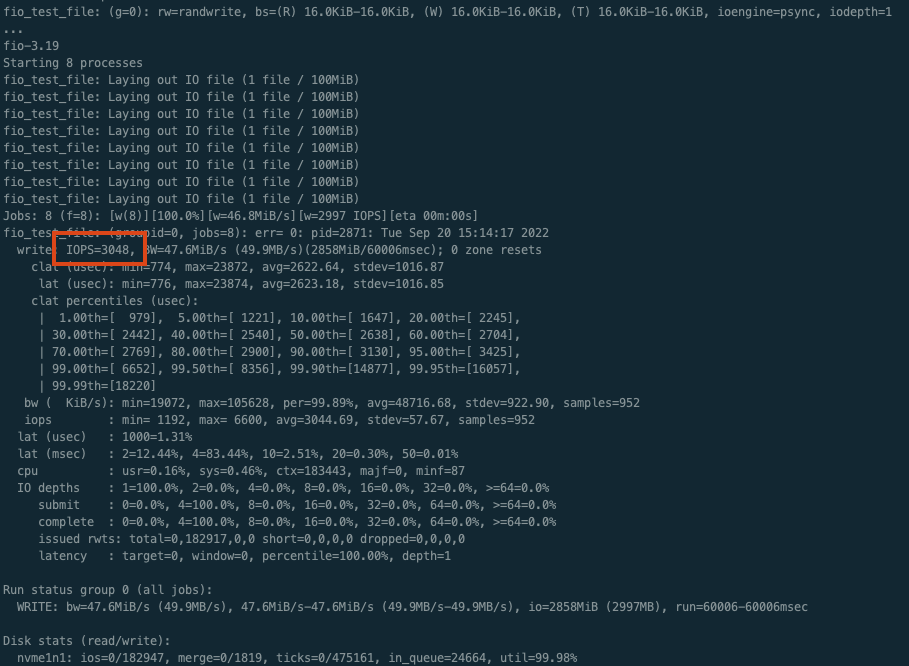
ㅇ IOPS가 3048이 측정되었다. 볼륨에 대한 포퍼먼스는 입증된 것이다.
ㅇ 기간을 60초로 제한적으로 하였지만 보다 정확한 측정은 시간을 증가하여 측정하는 것이 좋다.
ㅇ 이번 글은 방법에 대한 체험을 위한 것이라 60초도 충분하다고 생각한다.
ㅁ 결론
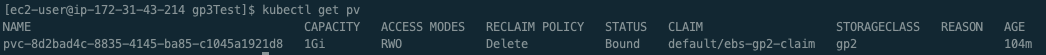
ㅇ 쿠버네티스 환경에서는 볼륨 타입이 gp2이지만 포퍼먼스 테스트 결과 gp3의 성능을 보여주고 있다.
ㅇ gp2 1GB에 기본 IOPS 100이지만 테스트 결과 IOPS 3000가 넘었다.
ㅁ 함께 보면 좋은 사이트
Migrating Amazon EKS clusters from gp2 to gp3 EBS volumes | Amazon Web Services
Kubernetes (sometimes referred to as K8s) is an open-source container orchestration engine and a fast-growing project hosted by the Cloud Native Computing Foundation (CNCF). K8s has a massive adoption on premises and in the cloud for running stateless and
aws.amazon.com
AWS CLI 출력 필터링 - AWS Command Line Interface
AWS CLI 출력 필터링 AWS Command Line Interface(AWS CLI)에는 개별적으로 또는 함께 사용하여 AWS CLI 출력을 필터링할 수 있는 서버 측 필터링과 클라이언트 측 필터링이 둘 다 있습니다. 서버 측 필터링이
docs.aws.amazon.com
영구 디스크 성능 벤치마킹 | Compute Engine 문서 | Google Cloud
의견 보내기 영구 디스크 성능 벤치마킹 컬렉션을 사용해 정리하기 내 환경설정을 기준으로 콘텐츠를 저장하고 분류하세요. 영구 디스크 성능을 벤치마킹하려면 dd와 같은 다른 디스크 벤치마
cloud.google.com
'AWS' 카테고리의 다른 글
| [AWS] macOS에서 AWS CLI 자동완성 (0) | 2022.10.09 |
|---|---|
| [AWS] macOS에서 AWS CLI 설치하기 (0) | 2022.10.09 |
| [EBS] EKS 생성, MongoDB 구성, gp2에서 gp3 EBS 볼륨으로 마이그레이션 (0) | 2022.09.20 |
| [AWS] CloudFormation 삭제 과정 정리 (0) | 2022.09.18 |
| [AWS] Amazon EBS gp2 vs gp3 비교 (0) | 2022.09.04 |





