Notice
Recent Posts
Recent Comments
Link
| 일 | 월 | 화 | 수 | 목 | 금 | 토 |
|---|---|---|---|---|---|---|
| 1 | 2 | 3 | 4 | 5 | 6 | 7 |
| 8 | 9 | 10 | 11 | 12 | 13 | 14 |
| 15 | 16 | 17 | 18 | 19 | 20 | 21 |
| 22 | 23 | 24 | 25 | 26 | 27 | 28 |
Tags
- Java
- aws
- Spring
- 오블완
- APM
- PETERICA
- tucker의 go 언어 프로그래밍
- 공부
- 정보처리기사 실기 기출문제
- SRE
- CKA
- minikube
- Pinpoint
- 기록으로 실력을 쌓자
- kotlin
- AWS EKS
- golang
- Linux
- CKA 기출문제
- CloudWatch
- LLM
- kotlin coroutine
- 코틀린 코루틴의 정석
- 티스토리챌린지
- AI
- MySQL
- 바이브코딩
- 컨텍스트 엔지니어링
- Kubernetes
- go
Archives
- Today
- Total
피터의 개발이야기
[트러블슈팅] tool 'xcodebuild' requires Xcode, but active developer directory '/Library/Developer/CommandLineTools' is a command line tools instance 문제해결 본문
개발이야기
[트러블슈팅] tool 'xcodebuild' requires Xcode, but active developer directory '/Library/Developer/CommandLineTools' is a command line tools instance 문제해결
기록하는 백앤드개발자 2024. 1. 12. 15:11반응형
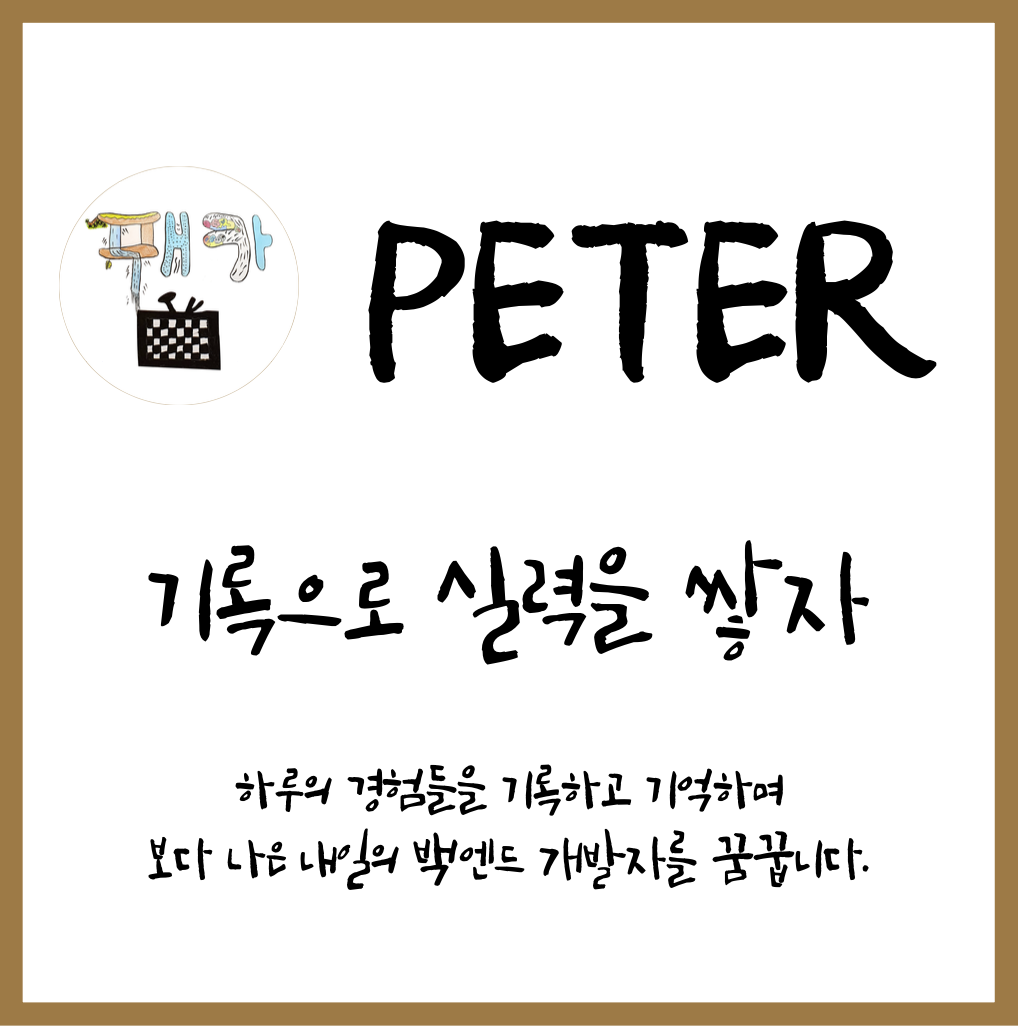
ㅁ 들어가며
ㅇ 패러럴즈 데스크탑 19 크랙에서 크랙 적용 단계에서 xcode 에러가 발생하여 트러블 슈팅 이력을 남긴다.
ㅁ 에러 내용
xcode-select: error: tool 'xcodebuild' requires Xcode, but active developer directory '/Library/Developer/CommandLineTools' is a command line tools instance
ㅇ xcodebuild는 Xcode가 필요하지만 개발자 디렉터리 '/Library/Developer/CommandLineTools'는 명령줄 도구 인스턴스인 오류이다.
ㅁ 해결방법
$ sudo xcode-select -s /Applications/Xcode.app/Contents/Developerㅇ active developer 디렉토리의 경로를 다시 지정하였다.
ㅁ 함께 보면 좋은 사이트
반응형
'개발이야기' 카테고리의 다른 글
| 맥 보조키 변경, command 위치변경 (1) | 2024.01.16 |
|---|---|
| 2048 무료게임 docker build (4) | 2024.01.15 |
| SMB 프로토콜과 FTP 프로토콜의 차이점은 무엇입니까? SMB vs FTP (0) | 2024.01.11 |
| Mac 파일명 깨짐 해결 방법, 자소분리, 한글 자음모음 분리문제 (3) | 2023.12.13 |
| 윈도우 FTP 서버접속을 위한 Window Defender 방화벽 해제방법 (0) | 2023.12.13 |
Comments





