Notice
Recent Posts
Recent Comments
Link
| 일 | 월 | 화 | 수 | 목 | 금 | 토 |
|---|---|---|---|---|---|---|
| 1 | 2 | 3 | 4 | 5 | 6 | 7 |
| 8 | 9 | 10 | 11 | 12 | 13 | 14 |
| 15 | 16 | 17 | 18 | 19 | 20 | 21 |
| 22 | 23 | 24 | 25 | 26 | 27 | 28 |
Tags
- Linux
- CloudWatch
- go
- MySQL
- Kubernetes
- SRE
- AI
- tucker의 go 언어 프로그래밍
- 정보처리기사 실기 기출문제
- golang
- Pinpoint
- aws
- CKA 기출문제
- 기록으로 실력을 쌓자
- CKA
- LLM
- 컨텍스트 엔지니어링
- APM
- kotlin
- 바이브코딩
- minikube
- 공부
- AWS EKS
- Java
- 오블완
- 티스토리챌린지
- PETERICA
- 코틀린 코루틴의 정석
- Spring
- kotlin coroutine
Archives
- Today
- Total
피터의 개발이야기
[shell] JPATH 사용법 본문
반응형

ㅁ 들어가며
ㅇ linux에서 JSON을 가공하여 원하는 결과를 도출할 수 있는 JPATH 사용법을 정리하였다.
ㅇ javascript와 똑같은 사용방식이라 직관적이었다.
ㅁ Object 참조
# sample.json
{
"car": {
"color": "blue",
"price": "$20,000"
},
"bus": {
"color": "white",
"price": "$120,000"
}
}
# JSON 트리 참조 구조 1단
$ cat sample.json | jpath $.car
[
{
"color": "blue",
"price": "$20,000"
}
]
# JSON 트리 참조 구조 2단
cat sample.json | jpath $.car.price
[
"$20,000"
]ㅇ 점을 기준으로 종족된 정보를 참조하여 결과를 보여준다
ㅁ Array 형태
# sample.json
[
"car",
"bus",
"truck",
"bike"
]
# Array index 참조
$ cat sample.json | jpath $.[0]
[
"car"
]
# Array 다중 참조
# 주의 점은 ''를 감싸야 한다.
$ cat sample.json | jpath '$[0,3]'
[
"car",
"bike"
]
ㅁ 응용 사용법
# sample.json
{
"employee": {
"name": "john",
"gender": "male",
"age": 24,
"address": {
"city": "edison",
"state": "new jersey",
"country": "united states"
},
"payslips": [
{
"month": "june",
"amount": 1400
},
{
"month": "july",
"amount": 2400
},
{
"month": "august",
"amount": 3400
}
]
}
}
$cat sample.json | jpath $.employee.payslips[2]
[
{
"month": "august",
"amount": 3400
}
]
$cat sample.json | jpath $.employee.payslips[2].month
[
"august"
]
ㅁ 함께 보면 좋은 사이트
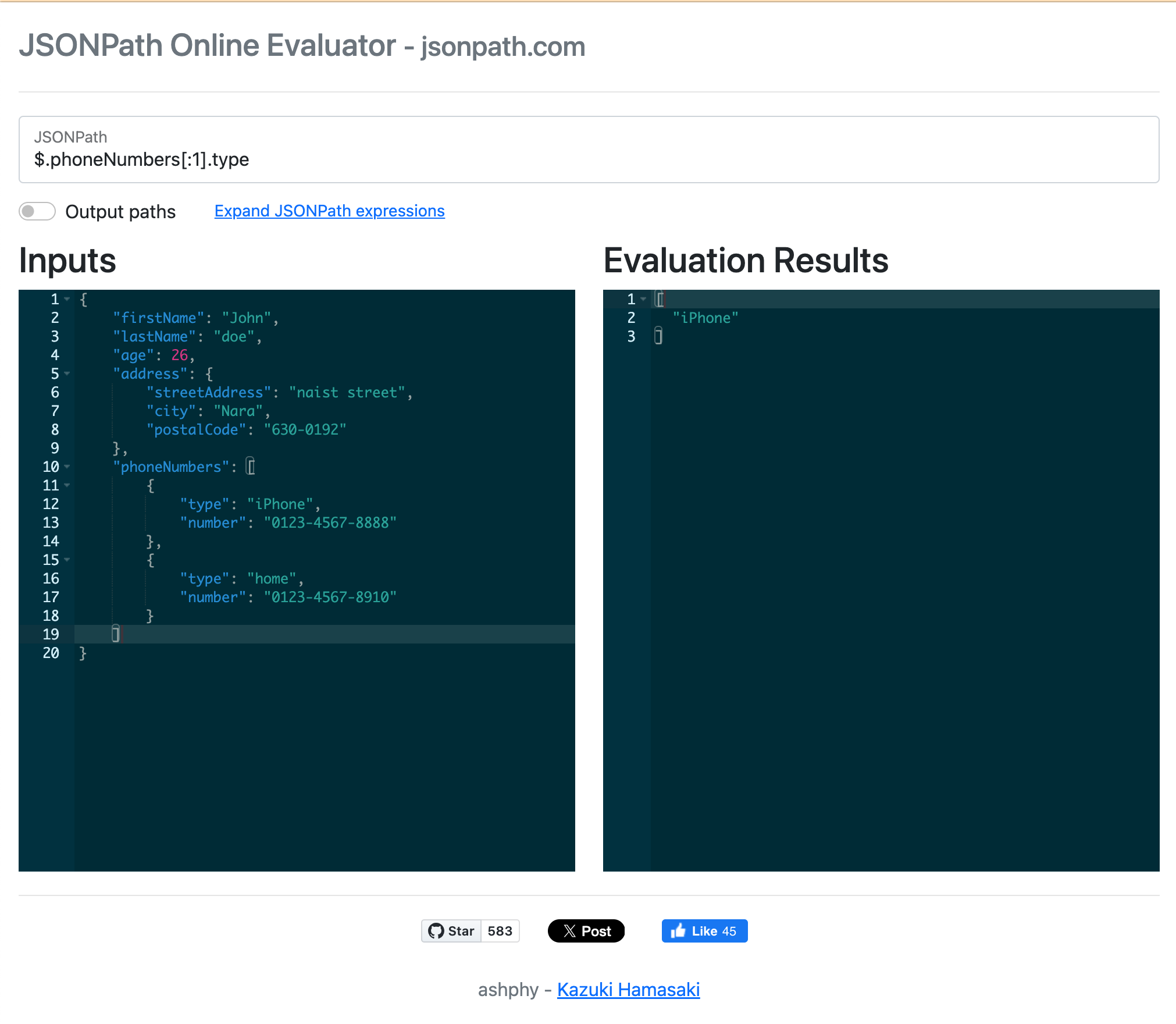
ㅇ JSON을 입력하고 JSONPath를 입력하여 결과과 오른쪽에 나타난다.
반응형
'Linux > Shell Script' 카테고리의 다른 글
| [shell] 파일 폴더 압축 tar shell (0) | 2024.08.07 |
|---|---|
| 터미널에서 맥미니 재기동 및 Docker 가동 방법 (0) | 2024.07.15 |
| 디렉토리별 용량 정렬, du 크기별 정렬 방법 (0) | 2024.01.16 |
| [Shell] Shell - 파일 읽어 처리하기 (0) | 2022.09.17 |
| [shell] JSON 깔끔히 볼 수 있는 jq 명령어 (0) | 2022.09.16 |
Comments




