| 일 | 월 | 화 | 수 | 목 | 금 | 토 |
|---|---|---|---|---|---|---|
| 1 | 2 | 3 | 4 | 5 | ||
| 6 | 7 | 8 | 9 | 10 | 11 | 12 |
| 13 | 14 | 15 | 16 | 17 | 18 | 19 |
| 20 | 21 | 22 | 23 | 24 | 25 | 26 |
| 27 | 28 | 29 | 30 |
- 공부
- CKA 기출문제
- 코틀린 코루틴의 정석
- 기록으로 실력을 쌓자
- Pinpoint
- 오블완
- AI
- golang
- PETERICA
- 정보처리기사 실기 기출문제
- kotlin coroutine
- Java
- CKA
- CloudWatch
- kotlin
- tucker의 go 언어 프로그래밍
- mysql 튜닝
- AWS EKS
- Elasticsearch
- minikube
- Kubernetes
- APM
- Linux
- go
- 정보처리기사실기 기출문제
- aws
- docker
- Spring
- kotlin querydsl
- 티스토리챌린지
- Today
- Total
피터의 개발이야기
[kubernetes] CDK8s 다중 클러스터 생성 방법(feat. cdk8s example) 본문
[kubernetes] CDK8s 다중 클러스터 생성 방법(feat. cdk8s example)
기록하는 백앤드개발자 2024. 2. 14. 20:29
ㅁ 들어가며
ㅇ [kubernetes] cdk8s란 무엇인가요?에서 cdk8s 개발환경을 설정하였고, 단일 클러스터의 yaml 생성과정을 알아보았다.
ㅇ 이 글에서는 cdk8s-team의 example 중에 cdk8s-composition을 토대로 다중 클러스터를 관리하는 방법에 대해서 정리하였다.
ㅇ cdk8s-team example - java/cdk8s-composition
ㅇ 이 글에서 작성한 코드는 이곳에 있다.
ㅁ 다중 클러스터 생성을 위한 Template와 Value의 구분
ㅇ 다중클러스터의 생성을 위해서는 공통되는 부분과 동적으로 변동되는 부분이 있다.
ㅇ Helm에 비유하자면,
- 공통되는 부분은 Template이고,
- 변동되는 부분은 value.yaml이다.
ㅇ 예제에서는
- value => WebServiceProps
- Template => WebService
- template + value => WebServices
구성되어 있다.
ㅁ 단일 클러스터 yaml 생성 소스
package com.peterica.app;
import imports.k8s.*;
import software.constructs.Construct;
import org.cdk8s.App;
import org.cdk8s.Chart;
import org.cdk8s.ChartProps;
import java.util.Collections;
import java.util.List;
import java.util.Map;
public class Main extends Chart
{
public Main(final Construct scope, final String id, final String appLabel) {
this(scope, id, null, appLabel);
}
public Main(final Construct scope, final String id, final ChartProps options, final String appLabel) {
super(scope, id, options);
Map<String, String> label = Collections.singletonMap("app", appLabel);
KubeDeployment kubeDeployment = new KubeDeployment(this, "my-deployment", KubeDeploymentProps.builder()
.spec(DeploymentSpec.builder()
.replicas(3)
.selector(LabelSelector.builder()
.matchLabels(label)
.build())
.template(PodTemplateSpec.builder()
.metadata(ObjectMeta.builder().labels(label)
.build())
.spec(PodSpec.builder()
.containers(List.of(Container.builder()
.name("app-container-test")
.image("nginx:1.19.10")
.ports(List.of(ContainerPort.builder()
.containerPort(80)
.build()))
.build()))
.build())
.build())
.build())
.build());
// service 생성문 생성
KubeService kubeService = new KubeService(this, "my-sevice", KubeServiceProps.builder()
.spec(ServiceSpec.builder()
.type("LoadBalancer") // 아직 모를 수 있는데, enum이 있을 줄 알았는데 없어서 아쉬움.
.ports(List.of(ServicePort.builder()
.port(80)
.targetPort(IntOrString.fromNumber(80))
.build()))
.selector(label)
.build())
.build());
}
public static void main(String[] args) {
final App app = new App();
new Main(app, "getting-started", "my-app");
app.synth();
}
}ㅇ Main으로 단일 클러스터 생성을 위한 소스코드이다.
ㅇ 기본적으로 chart를 상속받아서 쿠버네티스의 오브젝트들을 빌드하고 있다.
ㅁ Values - WebServiceProps
package com.peterica.app.composition;
public class WebServiceProps {
private String image;
private int replicas;
private int port;
private int containerPort;
public WebServiceProps(final String image, final int replicas, final int port, final int containerPort) {
this.image = image;
this.replicas = replicas;
this.port = port;
this.containerPort = containerPort;
}
public String getImage() {
return this.image;
}
public int getReplicas() {
return this.replicas;
}
public int getPort() {
return this.port;
}
public int getContainerPort() {
return this.containerPort;
}
public static final class Builder {
private String image;
private int replicas = 1;
private int port = 80;
private int containerPort = 8080;
public Builder image(String image) {
this.image = image;
return this;
}
public Builder replicas(int replicas) {
this.replicas = replicas;
return this;
}
public Builder port(int port) {
this.port = port;
return this;
}
public Builder containerPort(int containerPort) {
this.containerPort = containerPort;
return this;
}
public WebServiceProps build() {
return new WebServiceProps(image, replicas, port, containerPort);
}
}
}ㅇ 다중클러스터의 생성을 위해서는 공통되는 부분과 동적으로 변동되는 부분이 있다.
ㅇ 이 변동되는 부분을 Props Dto형태로 선언하였다.
ㅇ Helm에 비유하자면, 공통되는 부분은 Template이고, 변동되는 부분은 value.yaml인데, props는 이 value에 해당한다.
ㅇ 이번에는 Template에 해당하는 부분을 설명하겠다.
ㅁ Template- WebService
package com.peterica.app.composition;
import imports.k8s.*;
import org.cdk8s.Names;
import software.constructs.Construct;
import java.util.Collections;
import java.util.List;
import java.util.Map;
/**
* cdk8s 공통 인수, prop 상속받는 코딩 연습용.
* 레퍼런스: https://github.com/cdk8s-team/cdk8s-examples/java/cdk8s-composition
*/
public class WebService extends Construct {
public WebService(final Construct scope, final String id){
this(scope, id, null);
}
public WebService(final Construct scope, final String id, final WebServiceProps props){
super(scope, id);
Map<String, String> label = Collections.singletonMap("app", Names.toLabelValue(this));
new KubeService(this, "service", KubeServiceProps.builder()
.spec(ServiceSpec.builder()
.type("LoadBalancer")
.ports(List.of(ServicePort.builder()
.port(props.getPort())
.targetPort(IntOrString.fromNumber(props.getContainerPort()))
.build()))
.selector(label)
.build())
.build());
new KubeDeployment(this, "deployment", KubeDeploymentProps.builder()
.spec(DeploymentSpec.builder()
.replicas(props.getReplicas())
.selector(LabelSelector.builder()
.matchLabels(label)
.build())
.template(PodTemplateSpec.builder()
.metadata(ObjectMeta.builder()
.labels(label)
.build())
.spec(PodSpec.builder()
.containers(List.of(Container.builder()
.name("web")
.image(props.getImage())
.ports(List.of(ContainerPort.builder()
.containerPort(props.getContainerPort())
.build()))
.build()))
.build())
.build())
.build())
.build());
}
}
ㅇ 어떤 리소스를 클러스터에 배포할지를 정의하고 있다.
ㅇ Deployment와 Service를 생성하고 있으며, 변동되는 부분은 Props를 참조하고 있다.
ㅁ Template + Props를 결합 - 개별 클러스터 생성
package com.peterica.app.composition;
import software.constructs.Construct;
import org.cdk8s.App;
import org.cdk8s.Chart;
import org.cdk8s.ChartProps;
public class WebServices extends Chart {
public WebServices(final Construct scope, final String id) {
this(scope, id, null);
}
public WebServices(final Construct scope, final String id, final ChartProps props) {
super(scope, id, props);
// Template + Props를 결합 - 개별 클러스터 생성
new WebService(this, "hello", new WebServiceProps.Builder()
.image("paulbouwer/hello-kubernetes:1.7")
.replicas(2)
.build());
new WebService(this, "ghost", new WebServiceProps.Builder()
.image("ghost")
.containerPort(2368)
.build());
}
public static void main(String[] args) {
final App app = new App();
new WebServices(app, "web-services");
app.synth();
}
}
ㅇ hello, ghost라는 두개의 클러스터를 생성하는 로직이다.
ㅇ WebService(Template)에 Props(values)를 경합하여 다중 클러스터의 yaml를 생성하였다.
ㅁ yaml 생성
$ cdk8s synth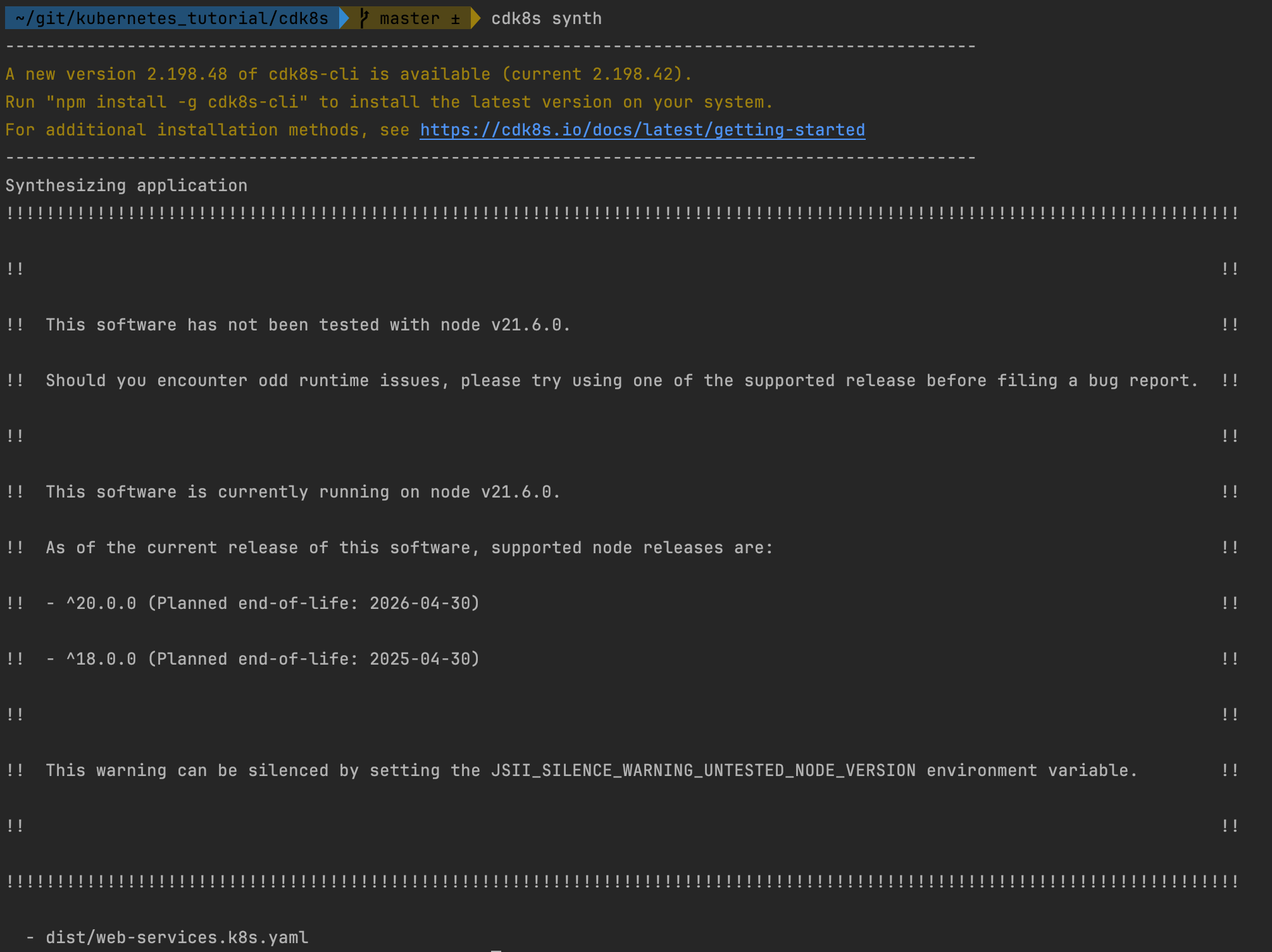
apiVersion: v1
kind: Service
metadata:
name: web-services-hello-service-c8867cc5
spec:
ports:
- port: 80
targetPort: 8080
selector:
app: web-services-hello-c8c4e53d
type: LoadBalancer
---
apiVersion: apps/v1
kind: Deployment
metadata:
name: web-services-hello-deployment-c8aa3bdf
spec:
replicas: 2
selector:
matchLabels:
app: web-services-hello-c8c4e53d
template:
metadata:
labels:
app: web-services-hello-c8c4e53d
spec:
containers:
- image: paulbouwer/hello-kubernetes:1.7
name: web
ports:
- containerPort: 8080
---
apiVersion: v1
kind: Service
metadata:
name: web-services-ghost-service-c88ea138
spec:
ports:
- port: 80
targetPort: 2368
selector:
app: web-services-ghost-c88fcf47
type: LoadBalancer
---
apiVersion: apps/v1
kind: Deployment
metadata:
name: web-services-ghost-deployment-c8edd418
spec:
replicas: 1
selector:
matchLabels:
app: web-services-ghost-c88fcf47
template:
metadata:
labels:
app: web-services-ghost-c88fcf47
spec:
containers:
- image: ghost
name: web
ports:
- containerPort: 2368ㅇ ghost와 hello 클러스터를 위한 yaml 파일을 확인할 수 있다.
ㅁ 함께 보면 좋은 사이트
'Kubernetes > cdk8s' 카테고리의 다른 글
| [kubernetes] AWS CDK와 CDK8s 활용법, 동영상 시청 정리 (0) | 2024.02.10 |
|---|---|
| [kubernetes] cdk8s란 무엇인가요? (0) | 2024.02.08 |



