Notice
Recent Posts
Recent Comments
Link
| 일 | 월 | 화 | 수 | 목 | 금 | 토 |
|---|---|---|---|---|---|---|
| 1 | 2 | 3 | 4 | 5 | 6 | 7 |
| 8 | 9 | 10 | 11 | 12 | 13 | 14 |
| 15 | 16 | 17 | 18 | 19 | 20 | 21 |
| 22 | 23 | 24 | 25 | 26 | 27 | 28 |
Tags
- Kubernetes
- APM
- MySQL
- CKA 기출문제
- minikube
- 바이브코딩
- kotlin coroutine
- 코틀린 코루틴의 정석
- 오블완
- 기록으로 실력을 쌓자
- golang
- CKA
- Spring
- SRE
- AWS EKS
- Linux
- go
- AI
- 정보처리기사 실기 기출문제
- Java
- Pinpoint
- 컨텍스트 엔지니어링
- PETERICA
- kotlin
- 티스토리챌린지
- 공부
- aws
- LLM
- tucker의 go 언어 프로그래밍
- CloudWatch
Archives
- Today
- Total
피터의 개발이야기
PostgreSQL Docker 설치 본문
반응형
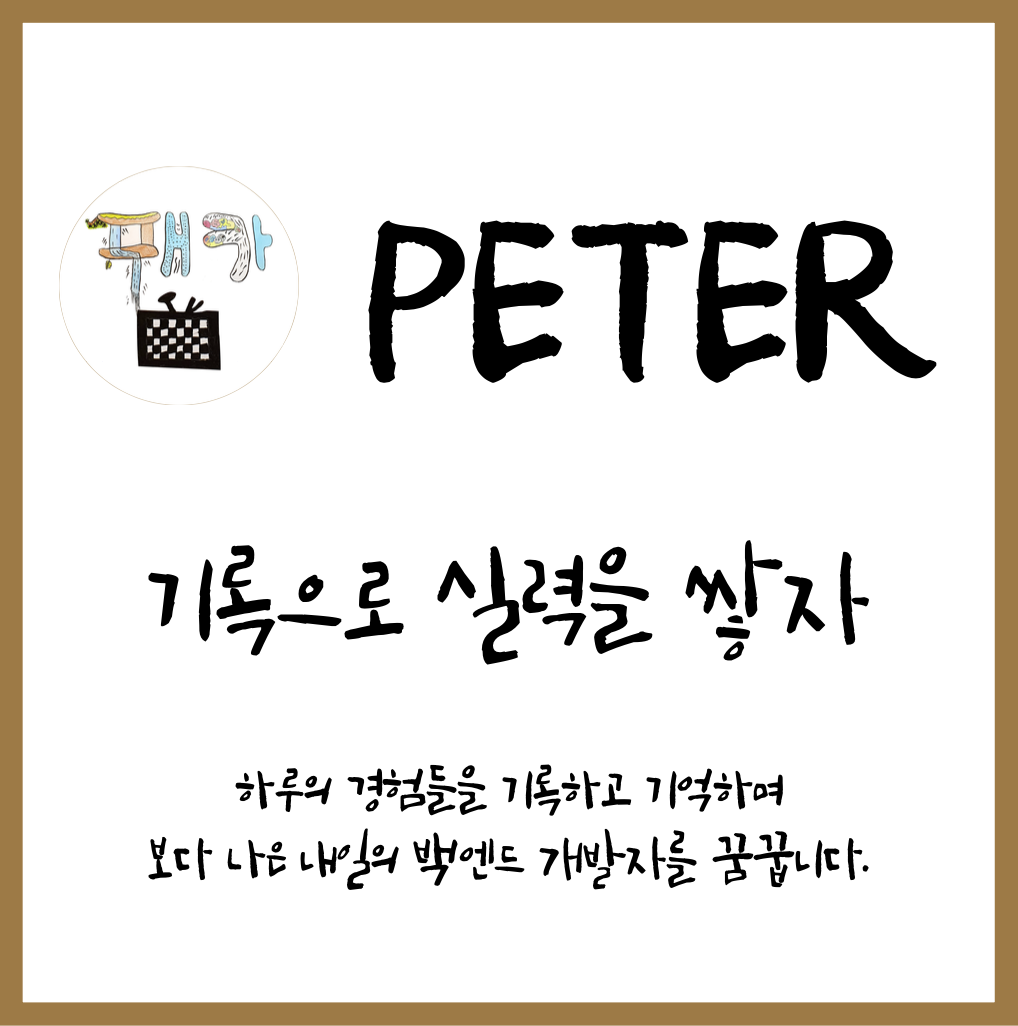
ㅁ 들어가며
ㅇ 지난 글에서 MySQL과 PostgreSQL의 차이점에 대해서 알아보았다.
ㅇ 이번 글은 PostgreSQL을 테스트 하기 위해 Docker 환경에 구축하는 과정을 정리하였다.
ㅇ docker cli와 docker-compose 두가지 방법을 정리하였다.
ㅁ docker run
docker run -d \
-p 5432:5432 \
-e POSTGRES_USER=postgres \
-e POSTGRES_PASSWORD=strongpwd \
-e POSTGRES_DB=postgres \
-v /Volumes/500GB/data/postgres:/var/lib/postgresql/data \
--name postgres \
postgres:latest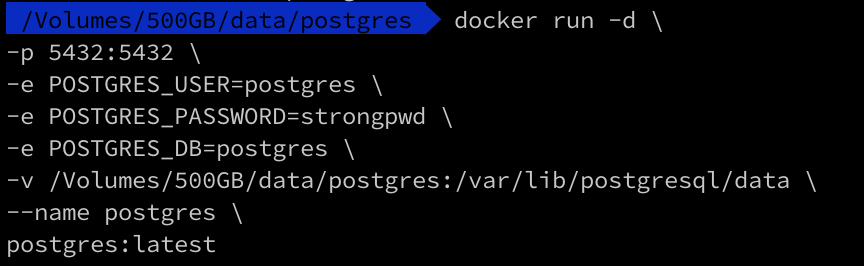
# 기동확인
$ docker logs postgres
~~~~~~
2024-04-16 12:25:06.664 UTC [1] LOG: starting PostgreSQL 16.2 (Debian 16.2-1.pgdg120+2) on aarch64-unknown-linux-gnu, compiled by gcc (Debian 12.2.0-14) 12.2.0, 64-bit
2024-04-16 12:25:06.665 UTC [1] LOG: listening on IPv4 address "0.0.0.0", port 5432
2024-04-16 12:25:06.665 UTC [1] LOG: listening on IPv6 address "::", port 5432
2024-04-16 12:25:06.670 UTC [1] LOG: listening on Unix socket "/var/run/postgresql/.s.PGSQL.5432"
2024-04-16 12:25:06.690 UTC [62] LOG: database system was shut down at 2024-04-16 12:25:06 UTC
2024-04-16 12:25:06.723 UTC [1] LOG: database system is ready to accept connections
ㅇ 이번엔 Docker-compose로 구현하기 위해 컨테이너를 정지하고 삭제하였다.
# postgres 정지
$ docker stop postgres
# container 삭제
$ docker rm postgres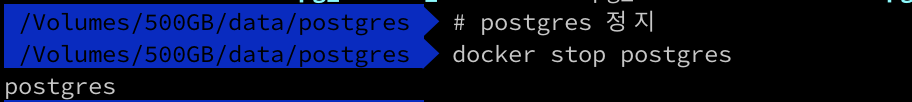

ㅁ Docker-compose
services:
postgres:
image: postgres:latest
restart: always
ports:
- "5432:5432"
volumes:
- /Volumes/500GB/data/postgres:/var/lib/postgresql/data
environment:
POSTGRES_USER: postgres
POSTGRES_PASSWORD: strongpwd
POSTGRES_DB: postgresㅇ docker-compose.yml 작성
# 실행
$ docker-compose up

ㅁ DataGrip 접속 테스트

ㅁ 데이터베이스 생성 및 데이터 생성
-- 데이터베이스 생성
create database test_db;
-- 테이블 생성
create table test
(
ID int primary key,
Name varchar(40) not null,
AGE int not null
);
-- 첫 데이터 생성
insert into test(ID, Name, AGE) values(1,'peterica', 20);
-- 조회
select * from test;
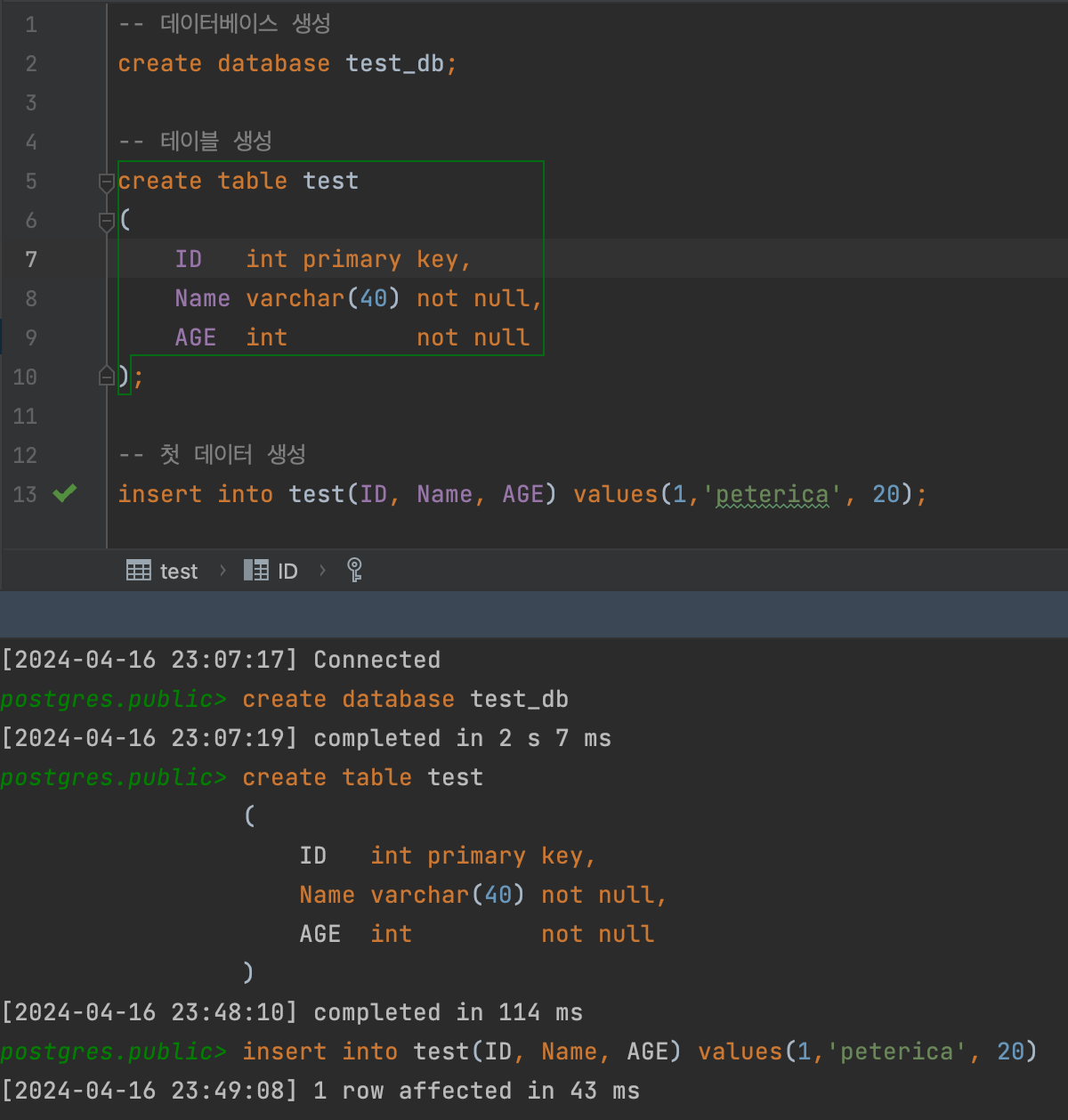
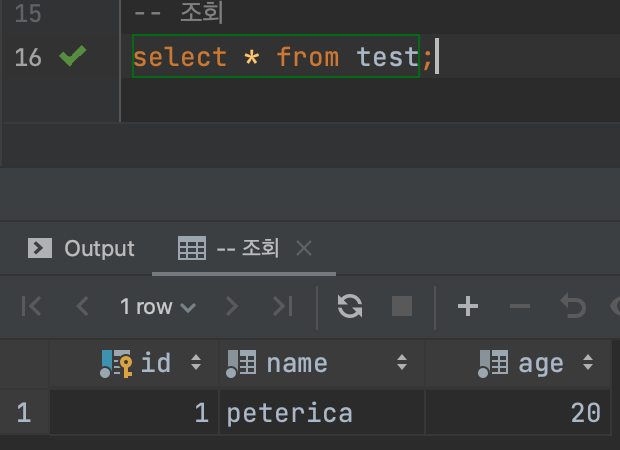
ㅁ 함께 보면 좋은 사이트
반응형
'Database > PostgreSQL' 카테고리의 다른 글
| PostgreSQL의 캐싱이란, cached plan must not change result type 에러분석 (0) | 2025.12.24 |
|---|
Comments

