| 일 | 월 | 화 | 수 | 목 | 금 | 토 |
|---|---|---|---|---|---|---|
| 1 | 2 | 3 | ||||
| 4 | 5 | 6 | 7 | 8 | 9 | 10 |
| 11 | 12 | 13 | 14 | 15 | 16 | 17 |
| 18 | 19 | 20 | 21 | 22 | 23 | 24 |
| 25 | 26 | 27 | 28 | 29 | 30 | 31 |
- SRE
- 오블완
- Kubernetes
- AWS EKS
- PETERICA
- Linux
- APM
- Pinpoint
- Elasticsearch
- Spring
- 공부
- AI
- docker
- CloudWatch
- CKA 기출문제
- Java
- kotlin coroutine
- aws
- golang
- tucker의 go 언어 프로그래밍
- 정보처리기사 실기 기출문제
- 정보처리기사실기 기출문제
- kotlin querydsl
- 티스토리챌린지
- CKA
- go
- kotlin
- 기록으로 실력을 쌓자
- 코틀린 코루틴의 정석
- minikube
- Today
- Total
피터의 개발이야기
[JenKins] Plugin Dependency error 조치, Plugin수동 설치방법 본문

JenKins] Dependency error 조치 과정을 기론한다.
□ 개요
o 정기배포를 위해 Jenkins 빌드를 시도하였지만 Dependency Errors가 발견되어 조치했던 과정을 기록한다.
□ 빌드 시 에러 확인

o 빌드를 시도하였는데 에러가 발생하였다.
java.lang.NoSuchMethodError: No such DSL method 'containerTemplate' found among steps [archive, bat, build, catchError, checkout, deleteDir, dir, echo, error, fileExists, findBuildScans, getContext, git, input, isUnix, library, libraryResource, load, mail, milestone, node, parallel, powershell, properties, publishChecks, pwd, pwsh, readFile, readTrusted, resolveScm, retry, sh, sleep, stage, stash, step, timeout, timestamps, tm, tool, unarchive, unstable, unstash, waitUntil, warnError, withChecks, withContext, withCredentials, withEnv, withGradle, wrap, writeFile, ws] or symbols [GitUsernamePassword, all, allBranchesSame, always, ant, antFromApache, antOutcome, antTarget, apiToken, architecture, archiveArtifacts, artifactManager, authorizationMatrix, batchFile, bitbucketServer, booleanParam, buildButton, buildDiscarder, buildDiscarders, buildRetention, builtInNode, caseInsensitive, caseSensitive, certificate, choice, choiceParam, clock, command, credentials, cron, crumb, defaultFolderConfiguration, defaultView, demand, disableConcurrentBuilds, disableResume, dockerCert, dockerServer, dockerTool, downstream, dumb, durabilityHint, envVars, envVarsFilter, file, fileParam, filePath, fingerprint, fingerprints, frameOptions, freeStyle, freeStyleJob, fromDocker, fromScm, fromSource, git, gitBranchDiscovery, gitTagDiscovery, gitUsernamePassword, gradle, headRegexFilter, headWildcardFilter, hyperlink, hyperlinkToModels, inheriting, inheritingGlobal, installSource, jdk, jdkInstaller, jgit, jgitapache, jnlp, jobBuildDiscarder, jobName, lastDuration, lastFailure, lastGrantedAuthorities, lastStable, lastSuccess, legacy, legacySCM, list, local, location, logRotator, loggedInUsersCanDoAnything, mailer, masterBuild, maven, maven3Mojos, mavenErrors, mavenGlobalConfig, mavenMojos, mavenWarnings, modernSCM, myView, namedBranchesDifferent, nodeProperties, nonInheriting, none, organizationFolder, overrideIndexTriggers, paneStatus, parameters, password, pattern, permanent, pipeline, pipelineTriggers, plainText, plugin, pollSCM, projectNamingStrategy, proxy, pruneTags, queueItemAuthenticator, quietPeriod, rateLimit, rateLimitBuilds, resourceRoot, retainOnlyVariables, run, runParam, sSHLauncher, schedule, scmHttpClient, scmRetryCount, scriptApproval, scriptApprovalLink, search, security, shell, simpleBuildDiscarder, slave, sourceRegexFilter, sourceWildcardFilter, ssh, sshPublicKey, sshUserPrivateKey, standard, status, string, stringParam, suppressAutomaticTriggering, suppressFolderAutomaticTriggering, swapSpace, text, textParam, timestamper, timestamperConfig, timezone, tmpSpace, toolLocation, unsecured, untrusted, upstream, userSeed, usernameColonPassword, usernamePassword, viewsTabBar, weather, withAnt, x509ClientCert, zip] or globals [currentBuild, env, params, scm]
at org.jenkinsci.plugins.workflow.cps.DSL.invokeMethod(DSL.java:216)
ㅁ 플러그인 에러 확인

Some plugins could not be loaded due to unsatisfied dependencies. Fix these issues and restart Jenkins to re-enable these plugins.
o Jackson 2 API Plugin의 의존 관계가 있는 JAXB plugin의 업데이트가 필요하였다.
o 아래의 Plugin들은 Jackson 2의 의존관계가 있는 것들이 문제가 발생함을 보여주고 있다.
o 결국 Jackson2의 문제로 인해 모든 plugin에 문제가 발생하여 빌드가 되지 않고 있는 상황이다.
o 해결방법은 JAXB를 업그레이드를 하는 것이다.
ㅁ JAXB 업데이트 문제

ㅇ 플러그인의 업데이트를 시도하였지만 설치가능 목록에서 찾을 수가 없었다.
ㅇ 수정으로 설치하는 방법을 찾아야만 했다.
ㅁ Jenkins plugin 설치 사이트접속

ㅇ 경로: https://plugins.jenkins.io/jaxb/
ㅇ 3가지 설치방법에 대해서 설명을 하고 있다.
1) UI를 통해 설치하는 방법이지만 이미 확인한 부분이다.
2) jenkins-plugin-cli --plugins jaxb:2.3.6-1을 jenkins pod에서 실행하였지만 에러가 발생하였다.

3) hpi를 다운받아서 젠킨스에 직업 설치하는 방법이었다. 보안망이라 다운을 받아 설치하였다.
ㅁ Jenkins Web에 직접 hpi 파일을 통해 plugin설치하는 방법

ㅇ release 탭을 선택하여 jaxb.hpi를 다운받는다.

o jenkins 관리 > Plugin Manager > 고급으로 이동
o jaxb.hpi를 등록하고 deploy이 한다.

ㅇ 정상등록이 되어 에러가 해소되었다.
ㅁ 트라블 슈팅: No Kubernetes cloud was foud.

ㅇ 플러그인을 업데이트 하는 과정에서 kubernetes도 업데이트가 되면서 Configure Clouds가 초기화 되었다.

ㅇ Configure Cloud 설정을 다시 하였다.
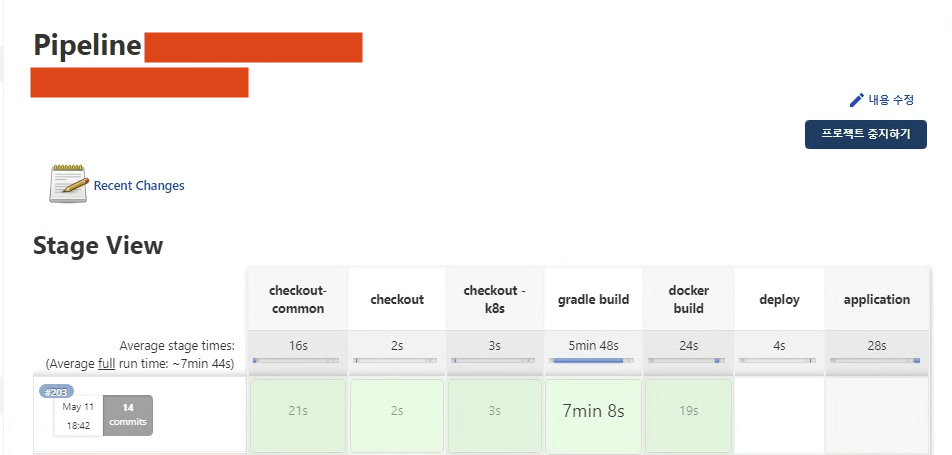
ㅇ 정상빌드 확인
참고사이트
플러그인 설치 및 제거 방법 : https://www.jenkins.io/doc/book/managing/plugins/#install-with-cli
'DevOps > Jenkins' 카테고리의 다른 글
| [Jenkins] Update required: Pipeline: Stage Tags Metadata (0) | 2022.07.19 |
|---|---|
| [Jenkins] Failed to load: Amazon ECR plugin 해결 (0) | 2022.06.22 |
| [Jenkins] Jenkins Dependency error(Trilead API,credentials-binding) plugin update (0) | 2022.06.22 |
| [Jenkins] CentOS 7에 Jenkins 설치하기 (0) | 2021.02.10 |
| [Jenkins] 재기동 방법 (0) | 2021.01.20 |





