| 일 | 월 | 화 | 수 | 목 | 금 | 토 |
|---|---|---|---|---|---|---|
| 1 | 2 | 3 | 4 | 5 | 6 | 7 |
| 8 | 9 | 10 | 11 | 12 | 13 | 14 |
| 15 | 16 | 17 | 18 | 19 | 20 | 21 |
| 22 | 23 | 24 | 25 | 26 | 27 | 28 |
- kotlin
- kotlin coroutine
- Spring
- MySQL
- LLM
- APM
- 코틀린 코루틴의 정석
- Kubernetes
- 티스토리챌린지
- Linux
- go
- Rag
- golang
- SRE
- Java
- minikube
- 공부
- 바이브코딩
- Pinpoint
- CKA 기출문제
- CloudWatch
- aws
- CKA
- 기록으로 실력을 쌓자
- 정보처리기사 실기 기출문제
- AI
- AWS EKS
- 오블완
- PETERICA
- tucker의 go 언어 프로그래밍
- Today
- Total
피터의 개발이야기
[kubernetes] Events 보는 방법 본문

ㅁ 개요
ㅇ 현재 EKS 업그레이드 작업을 진행 중에 Describe를 통해 개별 Event를 확인하기는 번거로움이 있었다.
ㅇ 그래서 업그레이드 과정에서 이상이 발생한 pod들 전체 event를 볼 수 있는 방법에 대해 정리하였다.
ㅁ 테스트용 Pod 실행

$ kubectl run centos --image=centos:7 --port=8081
pod/centos created
ㅁ Pod Event 확인

ㅇ kubectl describe po centos 명령어를 통해 하단의 Events를 확인할 수 있다.
ㅁ 전체 이벤트 확인

$ kubectl get events
LAST SEEN TYPE REASON OBJECT MESSAGE
33s Normal Scheduled pod/centos Successfully assigned default/centos to docker-desktop
32s Normal Pulling pod/centos Pulling image "centos:7"
13s Normal Pulled pod/centos Successfully pulled image "centos:7" in 18.973354259s
12s Normal Created pod/centos Created container centos
12s Normal Started pod/centos Started container centos
12s Normal Pulled pod/centos Container image "centos:7" already present on machine
10s Warning BackOff pod/centos Back-off restarting failed containerㅇ Object별 이벤트를 확인 할 수 있다.
ㅁ 조건에 따른 이벤트 확인방법
# Warning 타입만 조회
kubectl get events --field-selector type=Warning
# Pod events를 제외한 다른 events 조회
kubectl get events --field-selector involvedObject.kind!=Pod
# minikube 라는 이름의 node에서 발생한 events만 조회
kubectl get events --field-selector involvedObject.kind=Node,involvedObject.name=minikube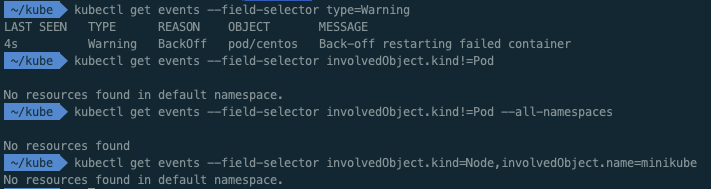
ㅁ 쿠버네티스 API를 사용하여 Event 확인 방법
# 클러스터 proxy 연결
$ kubectl proxy
Starting to serve on 127.0.0.1:8001
# curl를 이용한 이벤트 확인
$ curl -s http://127.0.0.1:8001/apis/events.k8s.io/v1/events
{
"kind": "EventList",
"apiVersion": "events.k8s.io/v1",
"metadata": {
"resourceVersion": "1105254"
},
"items": [
{
"metadata": {
"name": "centos.1717538a7e9503c8",
"namespace": "default",
"uid": "9b9a38a3-c523-4214-ad87-2c17273d12da",
"resourceVersion": "1104404",
"creationTimestamp": "2022-09-22T23:47:21Z",
"managedFields": [
{
"manager": "kube-scheduler",
"operation": "Update",
"apiVersion": "events.k8s.io/v1",
"time": "2022-09-22T23:47:21Z",
"fieldsType": "FieldsV1",
"fieldsV1": {"f:action":{},"f:eventTime":{},"f:note":{},"f:reason":{},"f:regarding":{},"f:reportingController":{},"f:reportingInstance":{},"f:type":{}}
}
]
}
]
}ㅇ 클러스터 API를 직접 연동하여 이벤트를 확인할 수 있다.
ㅇ API를 호출하여 슬랙에 연동할 수 있는 프로그램을 만들어 내부 이벤트에 대한 알람을 받을 수도 있다.
ㅇ 관련 글은 여기
ㅁ 함께 보면 좋은 사이트
Kubernetes Events 에 대하여
Kubernetes Events는 하나의 Kubernetes 리소스 타입으로서 Kubernetes 리소스들의 state 변화, 에러 또는 시스템에 특정 메세지를 전파해야할 때 자동으로 만들어집니다. 이러한 Kubernetes Events 리소스는 Kube..
binux.tistory.com
ㅇ Kubernetes Events 에 대하여
쿠버네티스 API를 사용하여 클러스터에 접근하기
이 페이지는 쿠버네티스 API를 사용하여 클러스터에 접근하는 방법을 보여준다. 시작하기 전에 쿠버네티스 클러스터가 필요하고, kubectl 커맨드-라인 툴이 클러스터와 통신할 수 있도록 설정되어
kubernetes.io
ㅇ 쿠버네티스 API를 사용하여 클러스터에 접근하기(Event를 api로 직접 호출할 수 있음)
쿠버네티스에서 노드가 추가될 때마다 슬랙 알람 쏘기
나만의 Kubernetes event watcher 만들기
tech.scatterlab.co.kr
ㅇ 쿠버네티스에서 노드가 추가될 때마다 슬랙 알람 쏘기
'Kubernetes > Logging & Monitoring' 카테고리의 다른 글
| [Kubernetes] Spring에서 쿠버네티스 Pod 정보조회 (0) | 2023.01.26 |
|---|---|
| [Kubernetes] 쿠버네티스API 서버 CURL 접속 방법 (0) | 2023.01.25 |
| [kubernetes] Events 시간 단위로 소팅 (1) | 2023.01.17 |
| [kubernetes] node와 pod의 CPU, 메모리 확인 방법 (0) | 2022.08.19 |
| [kubernetes] Prometheus Monitoring 환경 구축하기 (0) | 2022.07.14 |





