Notice
Recent Posts
Recent Comments
Link
| 일 | 월 | 화 | 수 | 목 | 금 | 토 |
|---|---|---|---|---|---|---|
| 1 | 2 | 3 | 4 | 5 | 6 | 7 |
| 8 | 9 | 10 | 11 | 12 | 13 | 14 |
| 15 | 16 | 17 | 18 | 19 | 20 | 21 |
| 22 | 23 | 24 | 25 | 26 | 27 | 28 |
Tags
- Pinpoint
- go
- CKA 기출문제
- 기록으로 실력을 쌓자
- LLM
- 바이브코딩
- golang
- Rag
- 공부
- CloudWatch
- Linux
- APM
- AWS EKS
- kotlin
- 오블완
- CKA
- aws
- Java
- MySQL
- 정보처리기사 실기 기출문제
- SRE
- 티스토리챌린지
- kotlin coroutine
- Kubernetes
- AI
- Spring
- PETERICA
- minikube
- tucker의 go 언어 프로그래밍
- 코틀린 코루틴의 정석
Archives
- Today
- Total
피터의 개발이야기
[kubernetes] Pod 기본 명령어 본문
반응형
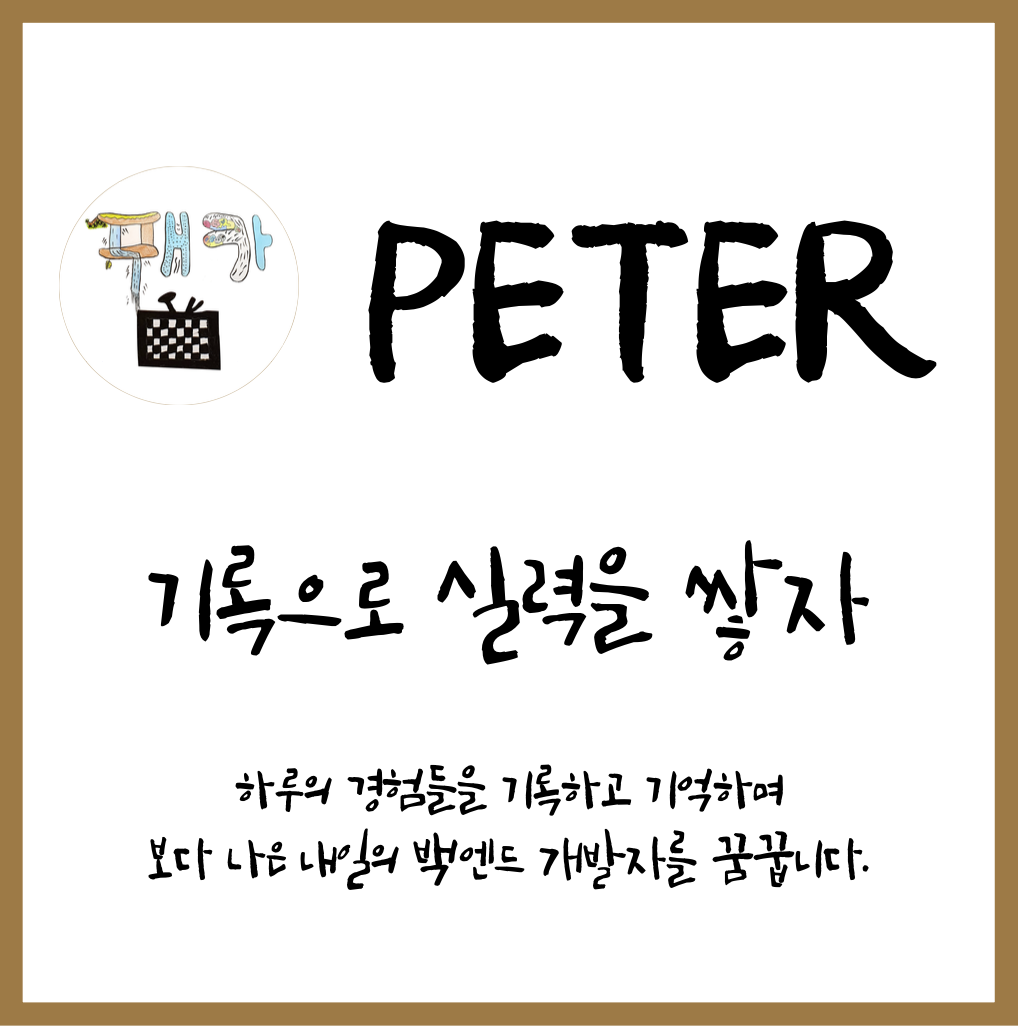
ㅁ 들어가며
kubectl 명령어 중 Core에 해당하는 Pod에 관한 명령어 정리
ㅁ Pod 관련 명령어
# nginx pod 생성
kubectl run nginx --image=nginx
# pod 조회
kubectl get po
NAME READY STATUS RESTARTS AGE
nginx 1/1 Running 0 28s
ㅁ Pod의 Node 위치는?
$ kubectl get po -o wide
NAME READY STATUS RESTARTS AGE IP NODE NOMINATED NODE READINESS GATES
nginx 1/1 Running 0 7m37s 10.42.0.9 controlplane <none> <none>
newpods-ld4lk 1/1 Running 0 7m3s 10.42.0.11 controlplane <none> <none>
newpods-q7cs7 1/1 Running 0 7m3s 10.42.0.10 controlplane <none> <none>
newpods-gstr5 1/1 Running 0 7m3s 10.42.0.12 controlplane <none> <none>
ㅇ Pod의 상세정보 확인
$ kubectl describe pod webapp
Name: webapp
Namespace: default
Priority: 0
Service Account: default
Node: controlplane/192.4.205.6
Start Time: Mon, 15 Jan 2024 02:39:51 +0000
Labels: <none>
Annotations: <none>
Status: Pending
IP: 10.42.0.13
IPs:
IP: 10.42.0.13
Containers:
nginx:
Container ID: containerd://e23c37da0d1b98cb4f6e3668013103f3717b52ed609ed2c76b97595e5fc2d940
Image: nginx
Image ID: docker.io/library/nginx@sha256:4c0fdaa8b6341bfdeca5f18f7837462c80cff90527ee35ef185571e1c327beac
Port: <none>
Host Port: <none>
State: Running
Started: Mon, 15 Jan 2024 02:39:52 +0000
Ready: True
Restart Count: 0
Environment: <none>
Mounts:
/var/run/secrets/kubernetes.io/serviceaccount from kube-api-access-jvpqq (ro)
agentx:
Container ID:
Image: agentx
Image ID:
Port: <none>
Host Port: <none>
State: Waiting
Reason: ImagePullBackOff
Ready: False
Restart Count: 0
Environment: <none>
Mounts:
/var/run/secrets/kubernetes.io/serviceaccount from kube-api-access-jvpqq (ro)
Conditions:
Type Status
Initialized True
Ready False
ContainersReady False
PodScheduled True
Volumes:
kube-api-access-jvpqq:
Type: Projected (a volume that contains injected data from multiple sources)
TokenExpirationSeconds: 3607
ConfigMapName: kube-root-ca.crt
ConfigMapOptional: <nil>
DownwardAPI: true
QoS Class: BestEffort
Node-Selectors: <none>
Tolerations: node.kubernetes.io/not-ready:NoExecute op=Exists for 300s
node.kubernetes.io/unreachable:NoExecute op=Exists for 300s
Events:
Type Reason Age From Message
---- ------ ---- ---- -------
Normal Scheduled 90s default-scheduler Successfully assigned default/webapp to controlplane
Normal Pulling 89s kubelet Pulling image "nginx"
Normal Pulled 89s kubelet Successfully pulled image "nginx" in 173.763446ms (173.790028ms including waiting)
Normal Created 89s kubelet Created container nginx
Normal Started 89s kubelet Started container nginx
Normal Pulling 45s (x3 over 89s) kubelet Pulling image "agentx"
Warning Failed 44s (x3 over 88s) kubelet Failed to pull image "agentx": rpc error: code = Unknown desc = failed to pull and unpack image "docker.io/library/agentx:latest": failed to resolve reference "docker.io/library/agentx:latest": pull access denied, repository does not exist or may require authorization: server message: insufficient_scope: authorization failed
Warning Failed 44s (x3 over 88s) kubelet Error: ErrImagePull
Normal BackOff 9s (x6 over 88s) kubelet Back-off pulling image "agentx"
Warning Failed 9s (x6 over 88s) kubelet Error: ImagePullBackOff
ㅇ Pod의 Container 정보만 출력
$ k get po webapp -o json | jq .spec.containers
[
{
"image": "nginx",
"imagePullPolicy": "Always",
"name": "nginx",
"resources": {},
"terminationMessagePath": "/dev/termination-log",
"terminationMessagePolicy": "File",
"volumeMounts": [
{
"mountPath": "/var/run/secrets/kubernetes.io/serviceaccount",
"name": "kube-api-access-jvpqq",
"readOnly": true
}
]
},
{
"image": "agentx",
"imagePullPolicy": "Always",
"name": "agentx",
"resources": {},
"terminationMessagePath": "/dev/termination-log",
"terminationMessagePolicy": "File",
"volumeMounts": [
{
"mountPath": "/var/run/secrets/kubernetes.io/serviceaccount",
"name": "kube-api-access-jvpqq",
"readOnly": true
}
]
}
]
ㅇ Pod의 상태 확인 및 원인분석
$ k describe po webapp
Name: webapp
Namespace: default
Priority: 0
Service Account: default
Node: controlplane/192.4.205.6
Start Time: Mon, 15 Jan 2024 02:39:51 +0000
Labels: <none>
Annotations: <none>
Status: Pending
IP: 10.42.0.13
~~~ 생략 ~~~
agentx:
Container ID:
Image: agentx
Image ID:
Port: <none>
Host Port: <none>
State: Waiting <====== 대기 중
Reason: ImagePullBackOff <=== 이미지를 가져오지 못함
Ready: False
Restart Count: 0
Environment: <none>
Mounts:
/var/run/secrets/kubernetes.io/serviceaccount from kube-api-access-jvpqq (ro)
~~~ 생략 ~~~
Events:
Type Reason Age From Message
---- ------ ---- ---- -------
~~~ 생략 ~~~
Normal Pulling 7m13s (x3 over 7m57s) kubelet Pulling image "agentx"
Warning Failed 7m12s (x3 over 7m56s) kubelet Failed to pull image "agentx": rpc error: code = Unknown desc = failed to pull and unpack image "docker.io/library/agentx:latest": failed to resolve reference "docker.io/library/agentx:latest": pull access denied, repository does not exist or may require authorization: server message: insufficient_scope: authorization failed
Warning Failed 7m12s (x3 over 7m56s) kubelet Error: ErrImagePull
Warning Failed 6m37s (x6 over 7m56s) kubelet Error: ImagePullBackOff
Normal BackOff 2m50s (x22 over 7m56s) kubelet Back-off pulling image "agentx"ㄴ 컨테이너가 image를 가져오지 못해 waiting 상태이고 Events에도 이미지 관련 Warning이 확인됨.

ㄴ pod 목록 조회 시 컨테이너 하나가 실패하여 2개중 1개만 Ready 상태임을 알 수 있다.
ㅇ Pod 삭제
# Pod 삭제
$ kubectl delete pod webapp
pod "webapp" deleted
ㅇ 샘플 Pod 생성 yaml 만들기
ㄴ 수정을 위해image를 잘못되게 만듬.
# dry run으로 샘플 yaml 가져오기
$ kubectl run redis --image=redis123 --dry-run=client -o yaml > pod.yaml
# pod.yaml 확인
$ cat pod.yaml
apiVersion: v1
kind: Pod
metadata:
creationTimestamp: null
labels:
run: redis
name: redis
spec:
containers:
- image: redis123
name: redis
resources: {}
dnsPolicy: ClusterFirst
restartPolicy: Always
status: {}
# yaml파일로 pod 생성
$ k apply -f pod.yaml
pod/redis created
# 생성확인
$ k get po redis
NAME READY STATUS RESTARTS AGE
redis 0/1 ErrImagePull 0 64s
ㅇ Pod의 image 수정 방법
# pod edit
$ k edit po redis
~~~ 생략 ~~~
spec:
containers:
- image: redis <=== 수정
imagePullPolicy: Always
name: redis
~~~ 생략 ~~~
# 수정확인
$ k get po redis
NAME READY STATUS RESTARTS AGE
redis 1/1 Running 0 2m57s반응형
'Kubernetes > 기초공부' 카테고리의 다른 글
| [kubernetes] Deployments 기본 명령어 (1) | 2024.01.15 |
|---|---|
| [kubernetes] ReplicaSet 기본 명령어 (0) | 2024.01.15 |
| [kubernetes] 쿠버네티스 컨트롤러 (0) | 2024.01.13 |
| [kubernetes] 쿠버네티스 리소스 (1) | 2024.01.13 |
| [kubernetes] Pod 생성 과정으로 쿠버네티스 오브젝트 역할이해하기 (3) | 2024.01.08 |
Comments





