Notice
Recent Posts
Recent Comments
Link
| 일 | 월 | 화 | 수 | 목 | 금 | 토 |
|---|---|---|---|---|---|---|
| 1 | 2 | 3 | 4 | 5 | ||
| 6 | 7 | 8 | 9 | 10 | 11 | 12 |
| 13 | 14 | 15 | 16 | 17 | 18 | 19 |
| 20 | 21 | 22 | 23 | 24 | 25 | 26 |
| 27 | 28 | 29 | 30 |
Tags
- CKA
- Linux
- 기록으로 실력을 쌓자
- AI
- kotlin querydsl
- docker
- APM
- tucker의 go 언어 프로그래밍
- mysql 튜닝
- CloudWatch
- PETERICA
- 코틀린 코루틴의 정석
- golang
- Spring
- 정보처리기사실기 기출문제
- minikube
- 공부
- Elasticsearch
- kotlin
- 티스토리챌린지
- Pinpoint
- Java
- Kubernetes
- 오블완
- aws
- CKA 기출문제
- kotlin coroutine
- AWS EKS
- 정보처리기사 실기 기출문제
- go
Archives
- Today
- Total
피터의 개발이야기
[kubernetes] kubernetes pod의 파일 복사 다운로드, kubectl 파일복사 본문
Kubernetes/트러블슈팅&장애대응
[kubernetes] kubernetes pod의 파일 복사 다운로드, kubectl 파일복사
기록하는 백앤드개발자 2022. 10. 9. 17:18반응형
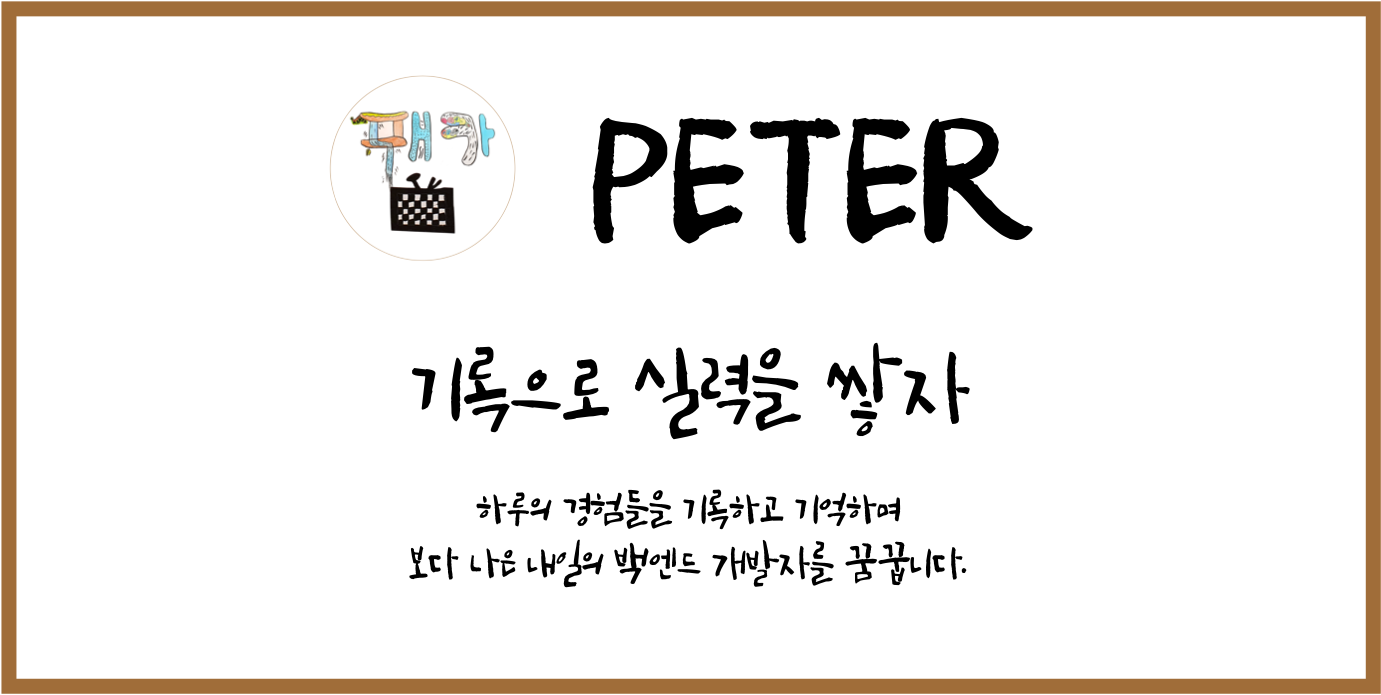
ㅁ 개요
ㅇ kubernetes pod의 파일을 이동하는 방법에 대해서 정리하였다.
ㅁ 주의사항

ㅇ kubectl cp --help를 통해 pod간 파일 및 폴더 복사 방법 설명이다.
ㅇ 이 설명에 중요한 주의사항이 있다.
!!!Important Note!!!
Requires that the 'tar' binary is present in your container image. If 'tar' is not present, 'kubectl cp' will fail.
For advanced use cases, such as symlinks, wildcard expansion or file mode preservation, consider using 'kubectl exec'.
!!!중요 사항!!!
컨테이너 이미지에 'tar' 바이너리가 있어야 합니다. 'tar'가 없으면 'kubectl cp'가 실패합니다.
심볼릭 링크, 와일드카드 확장 또는 파일 모드 보존과 같은 고급 사용 사례의 경우 'kubectl exec' 사용을 고려하십시오.ㅇ kubectl cp는 exec + pod 내부의 tar 명령어를 이용하여 가동되기 때문에 pod 내부에 tar 도구가 없으면 파일 복사는 이루어 질 수 없다.
ㅁ 기본 사용법
# local to pod
kubectl cp 파일이름 pod이름:pod경로
# pod to local
kubectl cp pod이름:pod경로 파일이름
ㅁ local to pod
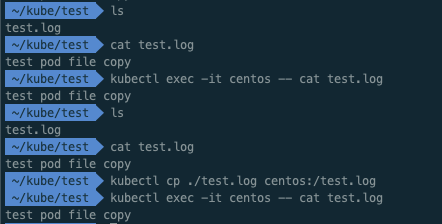
ㅇ local에 test.log를 작성하여 pod를 복사하는 과정이다.
# local to pod example
$ kubectl cp ./test.log centos:/test.log
# 복사 확인
$ kubectl exec -it centos -- cat test.log
test pod file copy
ㅁ pod to local
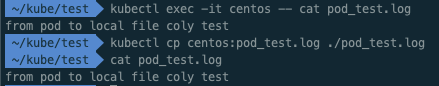
ㅇ 이번엔 cento pod의 내부에 pod_test.log를 생성하였다.
# pod_test.log 확인
$ kubectl exec -it centos -- cat pod_test.log
from pod to local file coly test
# pod to local copy
$ kubectl cp centos:pod_test.log ./pod_test.log
# local 파일 확인
$ cat pod_test.log
from pod to local file coly test
ㅁ 공식 홈페이지 사용법
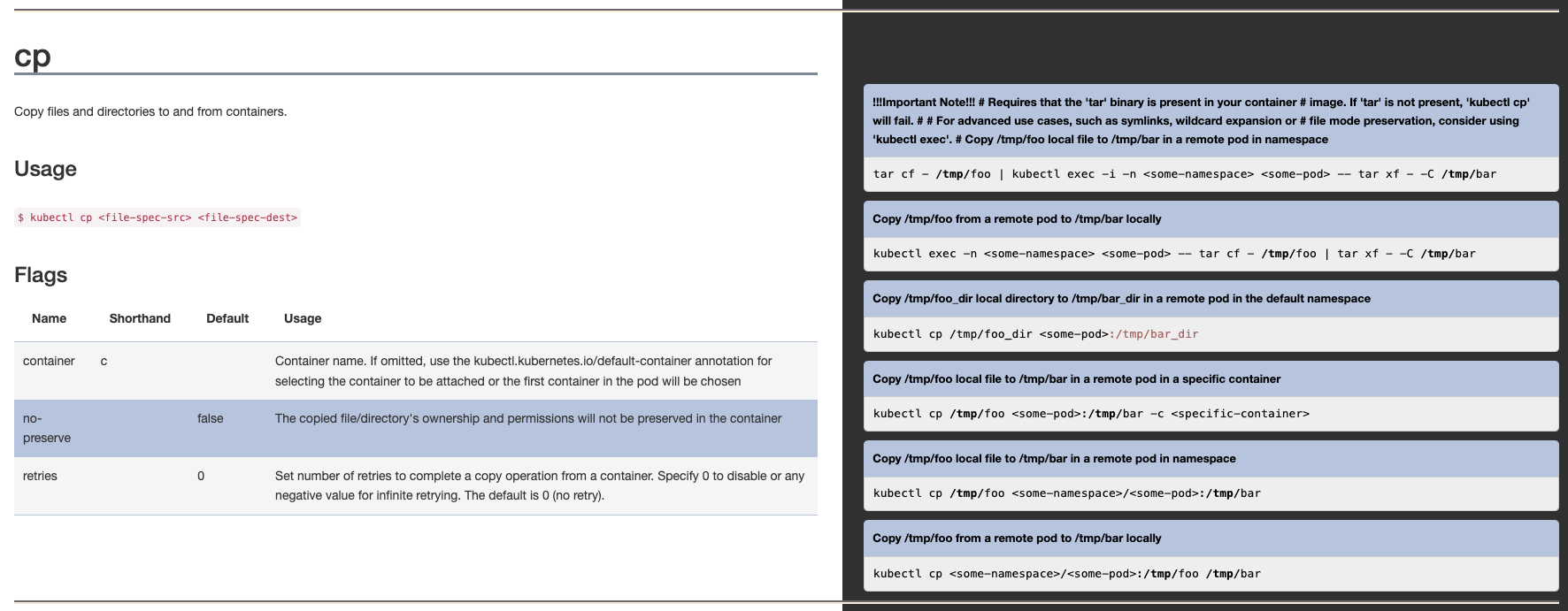
Kubectl Reference Docs
kubernetes.io
ㅇ 공식 홈페이지 CP 사용법
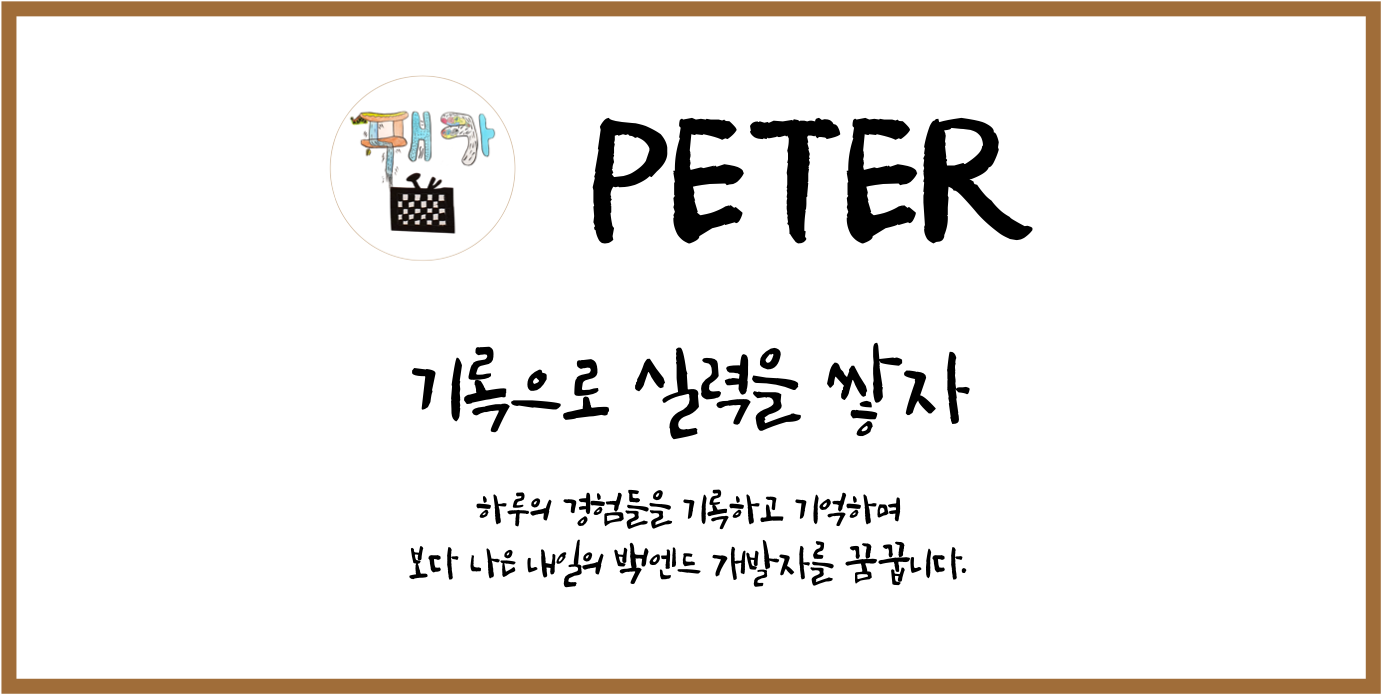
반응형
'Kubernetes > 트러블슈팅&장애대응' 카테고리의 다른 글
Comments





