Notice
Recent Posts
Recent Comments
Link
| 일 | 월 | 화 | 수 | 목 | 금 | 토 |
|---|---|---|---|---|---|---|
| 1 | 2 | 3 | 4 | 5 | 6 | 7 |
| 8 | 9 | 10 | 11 | 12 | 13 | 14 |
| 15 | 16 | 17 | 18 | 19 | 20 | 21 |
| 22 | 23 | 24 | 25 | 26 | 27 | 28 |
Tags
- Pinpoint
- CKA
- 정보처리기사 실기 기출문제
- 티스토리챌린지
- tucker의 go 언어 프로그래밍
- CKA 기출문제
- minikube
- AI
- MySQL
- Java
- 바이브코딩
- Spring
- AWS EKS
- 기록으로 실력을 쌓자
- APM
- kotlin
- 공부
- golang
- kotlin coroutine
- aws
- LLM
- go
- 컨텍스트 엔지니어링
- PETERICA
- SRE
- CloudWatch
- 코틀린 코루틴의 정석
- Linux
- 오블완
- Kubernetes
Archives
- Today
- Total
피터의 개발이야기
[Git] GitHub Actions 노드 버전 문제 해결하기, node20 업그레이드 방법 본문
Programming/GitHub
[Git] GitHub Actions 노드 버전 문제 해결하기, node20 업그레이드 방법
기록하는 백앤드개발자 2024. 7. 25. 10:10반응형

ㅁ 들어가며
ㅇ [Git] 깃허브(Github) 프로필 README 추가방법하는 방법을 정리하였다.
ㅇ 최근 GitHub Actions에서 Node.js 버전과 관련된 에러가 발생하고 있다.
ㅇ 이 문제는 GitHub가 기본 Node.js 버전을 16에서 20으로 업그레이드하면서 발생한 것이다.
ㅇ 에러 메시지를 보면 다음과 같다
ㅁ 빌드 실패
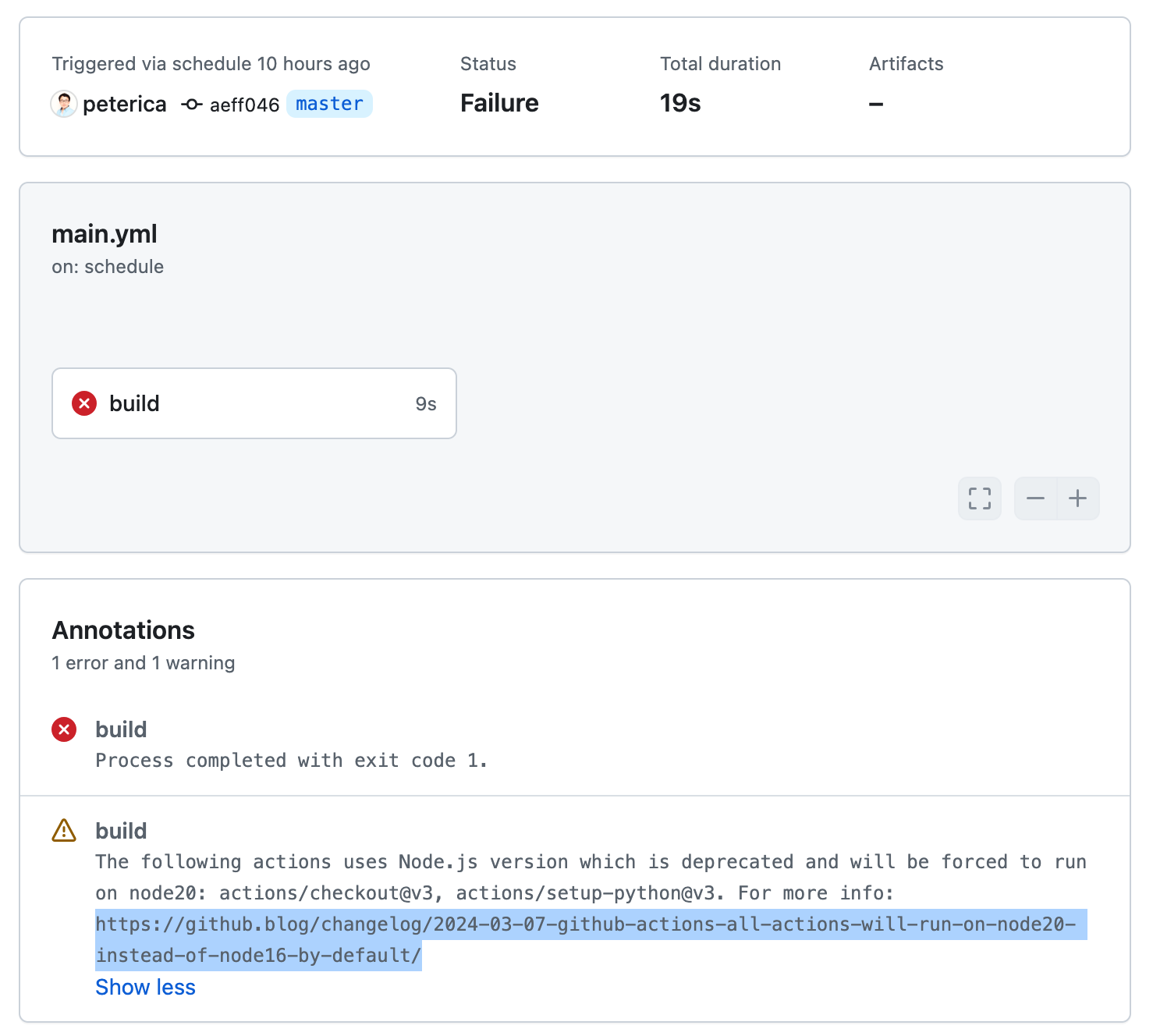
The following actions uses Node.js version which is deprecated and will be forced to run on node20: actions/checkout@v3, actions/setup-python@v3. For more info: https://github.blog/changelog/2024-03-07-github-actions-all-actions-will-run-on-node20-instead-of-node16-by-default/
ㅇ 더이상 지원되지 않는 Node.js 버전을 사용하는 action은 강제적으로 node20에서 실행한다는 안내이다.
ㅇ 설명에 있는 페이지로 이동한다.
ㅁ 해결방법, 액션 버전 업데이트
steps:
# Checks-out your repository under $GITHUB_WORKSPACE, so your job can access it
- uses: actions/checkout@v3
- name: Set up Python 3.10
uses: actions/setup-python@v3
with:
python-version: '3.10'ㅇ git action의 main.yml에 있는 설정부분이다.
ㅇ 가장 간단한 해결 방법은 사용 중인 액션의 버전을 최신 버전으로 업데이트하는 것이다.
ㅇ 예를 들어, actions/setup-python@v4를 actions/setup-python@v5로 변경하였다.
steps:
# Checks-out your repository under $GITHUB_WORKSPACE, so your job can access it
- uses: actions/checkout@v4
- name: Set up Python 5
uses: actions/setup-python@v5
with:
python-version: '3.12'ㅇ 상위 호완성을 고려하여, setup-phython@v5 외에도 파이션 버젼과 체크아웃 버젼도 변경을 하였다.
ㅁ Git Action build 확인

Run actions/setup-python@v5
with:
python-version: 3.12
check-latest: false
token: ***
update-environment: true
allow-prereleases: false
Installed versions
Successfully set up CPython (3.12.4)ㅇ main.yml을 수정하여 커밋하면, build action이 자동으로 실행된다.
ㅇ 수행된 빌드는 문제없이 수행되었다.
ㅁ 함께 보면 좋은 사이트
ㅇ GitHub Actions; All Actions will run on Node20 instead of Node16 by default
반응형
'Programming > GitHub' 카테고리의 다른 글
| [Git] git에서 중간 커밋 합치기, squash (0) | 2025.01.14 |
|---|---|
| [Git] Git 사용법: 간단한 정리 (0) | 2024.09.06 |
| [Git] 깃허브(Github) 프로필 README 추가방법 (0) | 2024.02.13 |
| [github] GitHub Action으로 티스토리 블로그 코롤링하여 커밋하기 (0) | 2024.02.13 |
| [Github] Repository 합치기 (0) | 2024.02.13 |
Comments




