| 일 | 월 | 화 | 수 | 목 | 금 | 토 |
|---|---|---|---|---|---|---|
| 1 | 2 | 3 | 4 | 5 | 6 | 7 |
| 8 | 9 | 10 | 11 | 12 | 13 | 14 |
| 15 | 16 | 17 | 18 | 19 | 20 | 21 |
| 22 | 23 | 24 | 25 | 26 | 27 | 28 |
- Java
- LLM
- kotlin coroutine
- CKA 기출문제
- minikube
- Linux
- 티스토리챌린지
- 기록으로 실력을 쌓자
- CloudWatch
- AI
- 코틀린 코루틴의 정석
- AWS EKS
- Pinpoint
- 바이브코딩
- golang
- tucker의 go 언어 프로그래밍
- aws
- MySQL
- 오블완
- CKA
- 컨텍스트 엔지니어링
- go
- Spring
- 정보처리기사 실기 기출문제
- SRE
- APM
- Kubernetes
- 공부
- kotlin
- PETERICA
- Today
- Total
피터의 개발이야기
[GIT] git init하고 github로 올리기 본문

ㅁ 개요
ㅇ [Elasticsearch] EFK 설치(minikube)-2 작업한 내용을 github에 올리는 과정을 정리하였다.
ㅁ GIT init

$ git init
힌트: Using 'master' as the name for the initial branch. This default branch name
힌트: is subject to change. To configure the initial branch name to use in all
힌트: of your new repositories, which will suppress this warning, call:
힌트:
힌트: git config --global init.defaultBranch <name>
힌트:
힌트: Names commonly chosen instead of 'master' are 'main', 'trunk' and
힌트: 'development'. The just-created branch can be renamed via this command:
힌트:
힌트: git branch -m <name>
/Users/peterseo/study/aws/EFK-minikube/.git/ 안의 빈 깃 저장소를 다시 초기화했습니다ㅁ GIT 상태 확인

$ git status
현재 브랜치 master
아직 커밋이 없습니다
추적하지 않는 파일:
(커밋할 사항에 포함하려면 "git add <파일>..."을 사용하십시오)
EFK/
flask-hello/
커밋할 사항을 추가하지 않았지만 추적하지 않는 파일이 있습니다 (추적하려면 "git
add"를 사용하십시오)
ㅁ GIT ADD & COMMIT
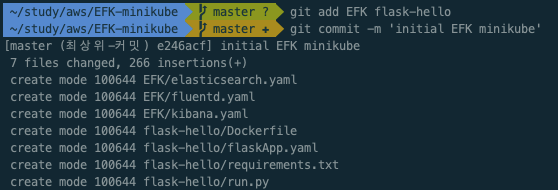
$ git add EFK flask-hello
$ git commit -m 'initial EFK minikube'
[master (최상위-커밋) e246acf] initial EFK minikube
7 files changed, 266 insertions(+)
create mode 100644 EFK/elasticsearch.yaml
create mode 100644 EFK/fluentd.yaml
create mode 100644 EFK/kibana.yaml
create mode 100644 flask-hello/Dockerfile
create mode 100644 flask-hello/flaskApp.yaml
create mode 100644 flask-hello/requirements.txt
create mode 100644 flask-hello/run.pyㅇ commit할 대상을 우선 add를 해야한다.
ㅇ 현재 commit은 로컬에 commit을 하는 것으로 remote는 아직 연결이 되지 않은 상태이다.
ㅇ 간단하게 작업하면서 히스토리 체크를 할 때에는 이 단계처럼 로컬에 git 생성하고 commit을 해도 충분하다.
ㅁ GIT STATUS

ㅇ 참고로 iterm에서 git 상태에 따라 색깔로 표현해 준다.
ㅇ 현재의 상태는 변경된 사항이 없는 깨끗한 상태이다.
ㅁ 원격 저장소 만들기

ㅁ Git remote add

$ git remote add origin https://github.com/SeoDongEok/EFK-minikube.git
$ git remote -v
origin https://github.com/SeoDongEok/EFK-minikube.git (fetch)
origin https://github.com/SeoDongEok/EFK-minikube.git (push)
ㅁ Git push 실패

$ git push -u origin master
remote: Support for password authentication was removed on August 13, 2021. remote: Please see https://docs.github.com/en/get-started/getting-started-with-git/about-remote-repositories#cloning-with-https-urls for information on currently recommended modes of authentication. fatal: Authentication failed for 'https://github.com/SeoDongEok/EFK-minikube.git/'
ㅇ password 접속이 막혀 있었다.

ㅇ Password-based authentication for Git has been removed in favor of more secure authentication methods.
GIT에서 더 안전한 인증 방법을 위해 Git에 대한 암호 기반 인증이 제거되었다고 한다.
ㅇ 신규로 토큰을 생성하여 다시 시도하였다.
ㅇ 신규생성 자세한 내용은 Creating a personal access token문서를 참조하면 된다.
ㅁ Git push
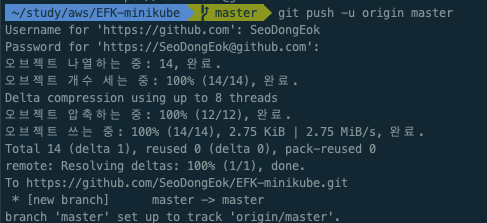
$ git push -u origin master
Username for 'https://github.com': SeoDongEok
Password for 'https://SeoDongEok@github.com':
오브젝트 나열하는 중: 14, 완료.
오브젝트 개수 세는 중: 100% (14/14), 완료.
Delta compression using up to 8 threads
오브젝트 압축하는 중: 100% (12/12), 완료.
오브젝트 쓰는 중: 100% (14/14), 2.75 KiB | 2.75 MiB/s, 완료.
Total 14 (delta 1), reused 0 (delta 0), pack-reused 0
remote: Resolving deltas: 100% (1/1), done.
To https://github.com/SeoDongEok/EFK-minikube.git
* [new branch] master -> master
branch 'master' set up to track 'origin/master'.
ㅁ 함께 보면 좋은 사이트
Creating a personal access token - GitHub Docs
Notes: If you use GitHub CLI to authenticate to GitHub on the command line, you can skip generating a personal access token and authenticate via the web browser instead. For more information about authenticating with GitHub CLI, see gh auth login. Git Cred
docs.github.com
Git - 리모트 저장소
원격 저장소라 하더라도 로컬 시스템에 위치할 수도 있다. “remote” 저장소라고 이름이 붙어있어도 이 원격 저장소가 사실 같은 로컬 시스템에 존재할 수도 있다. 여기서 “remote” 라는 이름은
git-scm.com
'DevOps' 카테고리의 다른 글
| [docker] MariaDB을 localStorage로 설치하기 (0) | 2023.07.30 |
|---|---|
| [DevOps] fluentd와 fluentbit의 차이점 (1) | 2022.08.15 |
| [DevOps 개념정리] 사일로(Silo Effect)란? (0) | 2022.08.14 |
| [DevOps] DevOps란 무엇입니까? (0) | 2022.08.11 |
| DevOps 로드맵 (0) | 2022.06.28 |





