| 일 | 월 | 화 | 수 | 목 | 금 | 토 |
|---|---|---|---|---|---|---|
| 1 | 2 | 3 | 4 | 5 | 6 | 7 |
| 8 | 9 | 10 | 11 | 12 | 13 | 14 |
| 15 | 16 | 17 | 18 | 19 | 20 | 21 |
| 22 | 23 | 24 | 25 | 26 | 27 | 28 |
- Pinpoint
- aws
- 기록으로 실력을 쌓자
- MySQL
- LLM
- 바이브코딩
- kotlin coroutine
- 공부
- 정보처리기사 실기 기출문제
- PETERICA
- 티스토리챌린지
- Java
- AI
- tucker의 go 언어 프로그래밍
- Kubernetes
- golang
- 컨텍스트 엔지니어링
- CKA
- CKA 기출문제
- minikube
- CloudWatch
- SRE
- AWS EKS
- 코틀린 코루틴의 정석
- Linux
- Spring
- APM
- go
- 오블완
- kotlin
- Today
- Total
피터의 개발이야기
[EKS] 쿠버네티스 etcd 클러스터 백업, #3 Velero를 이용한 AWS EKS 백업 복구 방법 본문

1편
kubernetes에게 Etcd란?
kubernetes 백업의 필요성
Etcd의 백업 및 복구(Backup and Restore)
Etcd의 백업의 두가지 방법
2편
etcd 내장 스냅샷
3편
Velero를 이용한 AWS EKS 백업 복구 방법
ㅁ 개요
ㅇ 지난 시간 Etcd 내장 스냅샷 기능에 대해서 실습하는 과정을 정리하였다.
ㅇ 이번 글에서는 Velero를 이용한 AWS EKS 백업 복구 방법을 정리하도록 하겠다.
ㅁ EKS Cluster
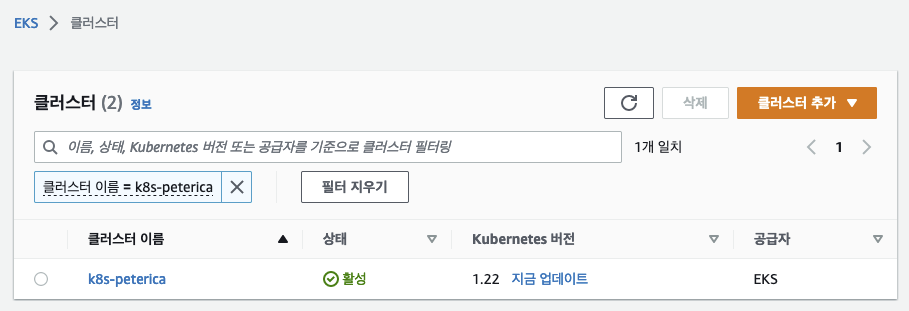
ㅇ 백업 대상이 되는 EKS Cluster이다.
ㅁ WorkNode Scale Out
$ eksctl scale nodegroup --name=work-nodes --cluster=k8s-peterica --nodes=1 --nodes-min=1 --nodes-max=2
2022-10-08 00:21:26 [ℹ] scaling nodegroup "work-nodes" in cluster k8s-peterica
2022-10-08 00:21:27 [ℹ] waiting for scaling of nodegroup "work-nodes" to complete
2022-10-08 00:21:57 [ℹ] nodegroup successfully scaled
ㅁ S3 생성
$ aws s3 mb s3://peter-velero-eks-backup-test
make_bucket: peter-velero-eks-backup-test
ㅇ 백업을 위한 peter-velero-eks-backup-test S3를 만든다.
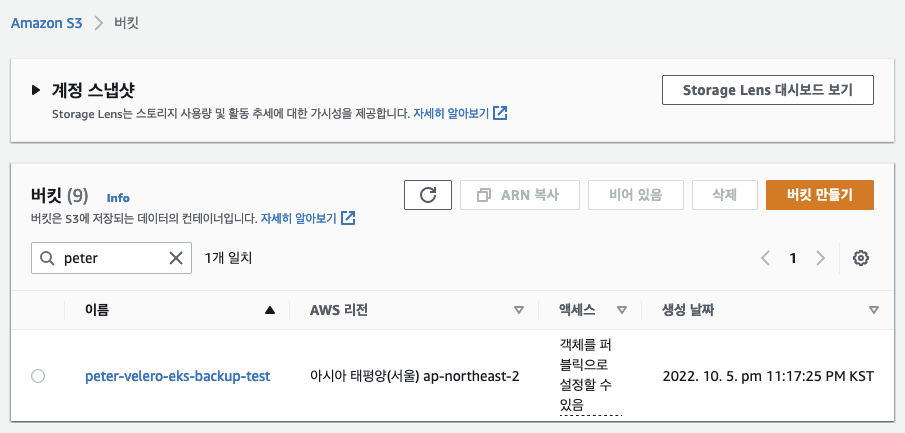
ㅇ 만들어진 S3를 콘솔에서 확인할 수 있다.
ㅇ S3 정책 변경은 이 링크를 참고하면 된다.
ㅁ Velero 클라이언트 설치
ㅇ Velero GitHub 저장소에서 클라이언트를 다운로드한다.
# 다운로드
$ wget https://github.com/vmware-tanzu/velero/releases/download/v1.9.2/velero-v1.9.2-linux-amd64.tar.gz
# 압축해제
$ tar zxvf velero-v1.9.2-linux-amd64.tar.gz
# path 이동(root 권한)
sudo mv velero /usr/local/bin/.
# 설치확인
$ velero version
Client:
Version: v1.9.2
Git commit: 82a100981cc66d119cf9b1d121f45c5c9dcf99e1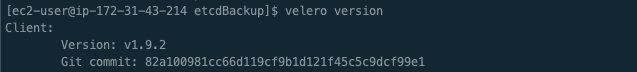
ㅁ 압축해제한 폴더의 예제 및 설명 페이지
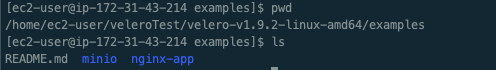
ㅇ 클라이언트 설치 시 예제가 제공된다.

ㅇ Velero에서 제공하는 실습 예제 페이지
ㅁ Velero 자동완성
# 자동완성 추가
echo 'source <(velero completion bash)' >>~/.bashrc
# 자동완성 테스트
$ velero
backup client debug get plugin schedule version
backup-location completion delete help restic snapshot-location
bug create describe install restore uninstallㅇ 자동완성 기능을 추가하였다.
ㅁ AWS configure

$ aws configure
AWS Access Key ID [****************TAT3]:
AWS Secret Access Key [****************tJ8L]:
Default region name [ap-northeast-2]:
Default output format [None]:ㅇ 사전에 aws confiqure를 마친 상태이다.
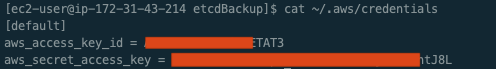
ㅇ 완료하여 aws 접속을 위한 엑세스 정보가 ~/.aws/credentials에 저장되어있다.
ㅁVelero 서버 설치
$ velero install \
> --provider aws \
> --plugins velero/velero-plugin-for-aws:v1.4.1 \
> --bucket peter-velero-eks-backup-test \
> --backup-location-config region=ap-northeast-2 \
> --snapshot-location-config region=ap-northeast-2 \
> --secret-file /home/ec2-user/.aws/credentials
CustomResourceDefinition/backups.velero.io: attempting to create resource
CustomResourceDefinition/backups.velero.io: attempting to create resource client
CustomResourceDefinition/backups.velero.io: already exists, proceeding
CustomResourceDefinition/backups.velero.io: created
CustomResourceDefinition/backupstoragelocations.velero.io: attempting to create resource
CustomResourceDefinition/backupstoragelocations.velero.io: attempting to create resource client
CustomResourceDefinition/backupstoragelocations.velero.io: already exists, proceeding
CustomResourceDefinition/backupstoragelocations.velero.io: created
CustomResourceDefinition/deletebackuprequests.velero.io: attempting to create resource
CustomResourceDefinition/deletebackuprequests.velero.io: attempting to create resource client
CustomResourceDefinition/deletebackuprequests.velero.io: already exists, proceeding
CustomResourceDefinition/deletebackuprequests.velero.io: created
CustomResourceDefinition/downloadrequests.velero.io: attempting to create resource
CustomResourceDefinition/downloadrequests.velero.io: attempting to create resource client
CustomResourceDefinition/downloadrequests.velero.io: already exists, proceeding
CustomResourceDefinition/downloadrequests.velero.io: created
CustomResourceDefinition/podvolumebackups.velero.io: attempting to create resource
CustomResourceDefinition/podvolumebackups.velero.io: attempting to create resource client
CustomResourceDefinition/podvolumebackups.velero.io: already exists, proceeding
CustomResourceDefinition/podvolumebackups.velero.io: created
CustomResourceDefinition/podvolumerestores.velero.io: attempting to create resource
CustomResourceDefinition/podvolumerestores.velero.io: attempting to create resource client
CustomResourceDefinition/podvolumerestores.velero.io: already exists, proceeding
CustomResourceDefinition/podvolumerestores.velero.io: created
CustomResourceDefinition/resticrepositories.velero.io: attempting to create resource
CustomResourceDefinition/resticrepositories.velero.io: attempting to create resource client
CustomResourceDefinition/resticrepositories.velero.io: already exists, proceeding
CustomResourceDefinition/resticrepositories.velero.io: created
CustomResourceDefinition/restores.velero.io: attempting to create resource
CustomResourceDefinition/restores.velero.io: attempting to create resource client
CustomResourceDefinition/restores.velero.io: already exists, proceeding
CustomResourceDefinition/restores.velero.io: created
CustomResourceDefinition/schedules.velero.io: attempting to create resource
CustomResourceDefinition/schedules.velero.io: attempting to create resource client
CustomResourceDefinition/schedules.velero.io: already exists, proceeding
CustomResourceDefinition/schedules.velero.io: created
CustomResourceDefinition/serverstatusrequests.velero.io: attempting to create resource
CustomResourceDefinition/serverstatusrequests.velero.io: attempting to create resource client
CustomResourceDefinition/serverstatusrequests.velero.io: already exists, proceeding
CustomResourceDefinition/serverstatusrequests.velero.io: created
CustomResourceDefinition/volumesnapshotlocations.velero.io: attempting to create resource
CustomResourceDefinition/volumesnapshotlocations.velero.io: attempting to create resource client
CustomResourceDefinition/volumesnapshotlocations.velero.io: already exists, proceeding
CustomResourceDefinition/volumesnapshotlocations.velero.io: created
Waiting for resources to be ready in cluster...
Namespace/velero: attempting to create resource
Namespace/velero: attempting to create resource client
Namespace/velero: already exists, proceeding
Namespace/velero: created
ClusterRoleBinding/velero: attempting to create resource
ClusterRoleBinding/velero: attempting to create resource client
ClusterRoleBinding/velero: already exists, proceeding
ClusterRoleBinding/velero: created
ServiceAccount/velero: attempting to create resource
ServiceAccount/velero: attempting to create resource client
ServiceAccount/velero: already exists, proceeding
ServiceAccount/velero: created
Secret/cloud-credentials: attempting to create resource
Secret/cloud-credentials: attempting to create resource client
Secret/cloud-credentials: already exists, proceeding
Secret/cloud-credentials: created
BackupStorageLocation/default: attempting to create resource
BackupStorageLocation/default: attempting to create resource client
BackupStorageLocation/default: already exists, proceeding
BackupStorageLocation/default: created
VolumeSnapshotLocation/default: attempting to create resource
VolumeSnapshotLocation/default: attempting to create resource client
VolumeSnapshotLocation/default: already exists, proceeding
VolumeSnapshotLocation/default: created
Deployment/velero: attempting to create resource
Deployment/velero: attempting to create resource client
Deployment/velero: already exists, proceeding
Deployment/velero: created
Velero is installed! ⛵ Use 'kubectl logs deployment/velero -n velero' to view the status.ㅇ 플러그인 정보는 velero plugin git hub에서 확인할 수 있다.
ㅁ EKS 복구 테스트 Application 설치
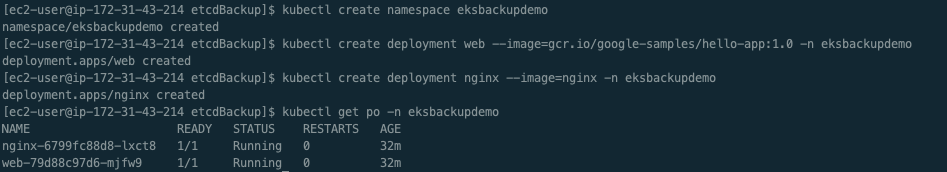
# eksbackupdemo 네임스페이스 생성
$ kubectl create namespace eksbackupdemo
namespace/eksbackupdemo created
# sample app 설치
$ kubectl create deployment web --image=gcr.io/google-samples/hello-app:1.0 -n eksbackupdemo
deployment.apps/web created
# nginx 설치
$ kubectl create deployment nginx --image=nginx -n eksbackupdemo
deployment.apps/nginx created
# 설치확인
$ kubectl get po -n eksbackupdemo
NAME READY STATUS RESTARTS AGE
nginx-6799fc88d8-lxct8 1/1 Running 0 32m
web-79d88c97d6-mjfw9 1/1 Running 0 32m
ㅁ 백업 생성과 확인
# 백업 생성
$ velero backup create firstbackup --include-namespaces eksbackupdemo
Backup request "firstbackup" submitted successfully.
Run `velero backup describe firstbackup` or `velero backup logs firstbackup` for more details.
# 백업 생성 확인
$ velero backup describe firstbackup
Name: firstbackup
Namespace: velero
Labels: velero.io/storage-location=default
Annotations: velero.io/source-cluster-k8s-gitversion=v1.22.13-eks-15b7512
velero.io/source-cluster-k8s-major-version=1
velero.io/source-cluster-k8s-minor-version=22+
Phase: Completed
Errors: 0
Warnings: 0
Namespaces:
Included: eksbackupdemo
Excluded: <none>
Resources:
Included: *
Excluded: <none>
Cluster-scoped: auto
Label selector: <none>
Storage Location: default
Velero-Native Snapshot PVs: auto
TTL: 720h0m0s
Hooks: <none>
Backup Format Version: 1.1.0
Started: 2022-10-08 09:48:24 +0900 KST
Completed: 2022-10-08 09:48:26 +0900 KST
Expiration: 2022-11-07 09:48:24 +0900 KST
Total items to be backed up: 10
Items backed up: 10
Velero-Native Snapshots: <none included>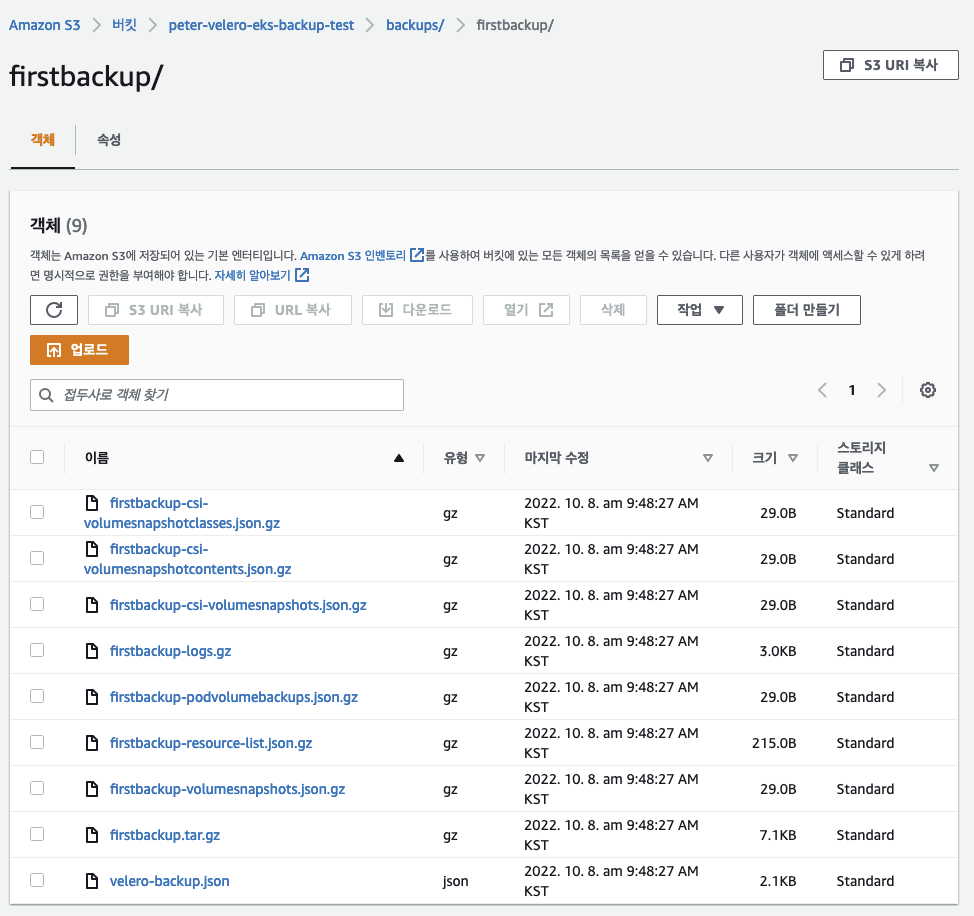
ㅇ 실제로 S3에도 firstbackup이라는 폴더가 생성되었고 백업된 데이터를 확인 할 수 있었다.
ㅁ 재해 시뮬레이션
# demo 네임스페이스 삭제
$ kubectl delete namespaces eksbackupdemo
namespace "eksbackupdemo" deleted
# 삭제 확인
$ kubectl get ns
NAME STATUS AGE
default Active 18d
kube-node-lease Active 18d
kube-public Active 18d
kube-system Active 18d
velero Active 34m
ㅁ 복구
[ec2-user@ip-172-31-43-214 veleroTest]$ velero restore create --from-backup firstbackup
Restore request "firstbackup-20221008100034" submitted successfully.
Run `velero restore describe firstbackup-20221008100034` or `velero restore logs firstbackup-20221008100034` for more details.
# 복원된 네임스페이스 확인
$ kubectl get ns
NAME STATUS AGE
default Active 18d
eksbackupdemo Active 18s
kube-node-lease Active 18d
kube-public Active 18d
kube-system Active 18d
velero Active 35m
# 파드 복구 확인
$ kubectl get po -n eksbackupdemo
NAME READY STATUS RESTARTS AGE
nginx-6799fc88d8-c5kd7 1/1 Running 0 27s
web-79d88c97d6-9vd7f 1/1 Running 0 27s
ㅁ 함께 보면 좋은 사이트
Velero
Backup and migrate Kubernetes resources and persistent volumes Velero is an open source tool to safely backup and restore, perform disaster recovery, and migrate Kubernetes cluster resources and persistent volumes.
velero.io
ㅇ 공식 홈페이지
Velero Docs - Examples
velero.io
ㅇ 예제 페이지
Backup and restore your Amazon EKS cluster resources using Velero | Amazon Web Services
Companies worldwide are adopting containers to encapsulate their microservices, and many of them choose Kubernetes for automating deployment, scaling, and managing their containerized applications. As the number of these microservices grows, it becomes inc
aws.amazon.com
ㅇ aws에서 제공하는 velero 이용방법
Backup an entire Kubernetes cluster using Velero to AWS S3 | SkildOps
Having a backup of resources is always rewarding. In this article, we will learn about backing up an entire Kubernetes cluster so that you don’t spend time installing services individually during recovery. With just one command your cluster will be ready
skildops.com
ㅇ helm을 이용한 velero 설치, eks 백업복구
'AWS > EKS' 카테고리의 다른 글
| [EKS] AWS EKS에 EFS 연동하기 (0) | 2022.10.18 |
|---|---|
| [EKS] EKS v1.22 업그레이드 중 Spring boot DNS Cache 트러블슈팅 (2) | 2022.10.11 |
| [EKS] 쿠버네티스 etcd 클러스터 백업, #2 etcd 내장 스냅샷 (0) | 2022.10.04 |
| [EKS] 쿠버네티스 etcd 클러스터 백업, #1 ETCD란, 백업과 복원을 위한 2가지 방법 (0) | 2022.10.04 |
| [EKS] eksctl 자주사용 명령어 (0) | 2022.10.02 |




